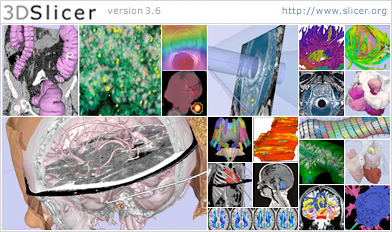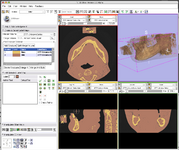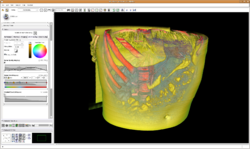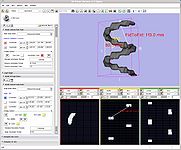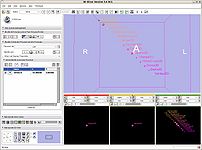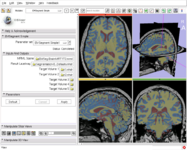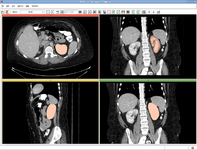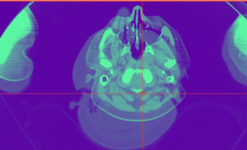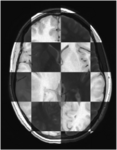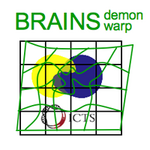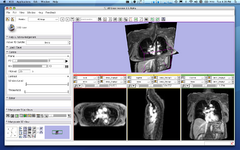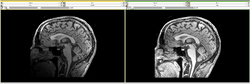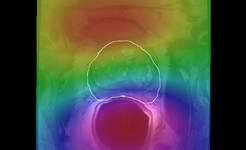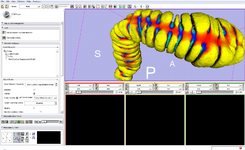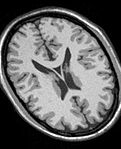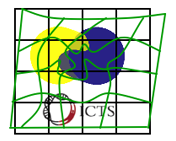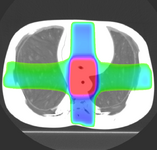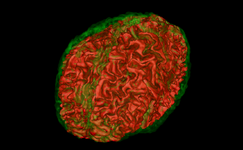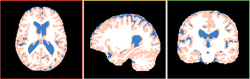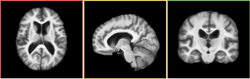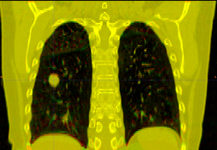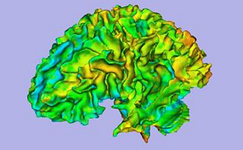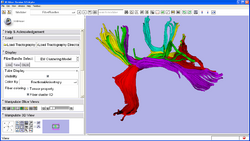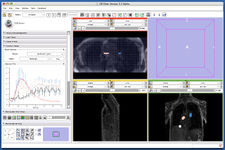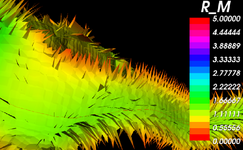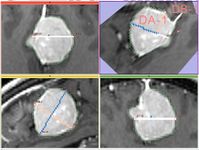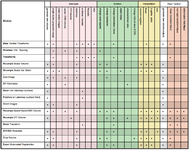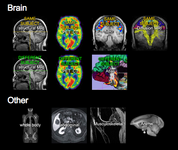Difference between revisions of "Announcements:Slicer3.6"
| Line 11: | Line 11: | ||
The main [http://www.slicer.org slicer.org] pages provide a guided tour to the application, training materials, and the development community. New users should start there because we try to keep the pages organized and up to date. | The main [http://www.slicer.org slicer.org] pages provide a guided tour to the application, training materials, and the development community. New users should start there because we try to keep the pages organized and up to date. | ||
| − | + | =Highlights= | |
<gallery caption="Slicer v3.6 - New and Improved Modules" widths="250px" heights="150px" perrow="3"> | <gallery caption="Slicer v3.6 - New and Improved Modules" widths="250px" heights="150px" perrow="3"> | ||
Image:Slicer3.6-Editor-2010-05-06.png|The [[Modules:Editor-Documentation-3.6|Interactive Editor]] can be used to create and edit label maps for quantitative analysis and surface model generation (Steve Pieper) | Image:Slicer3.6-Editor-2010-05-06.png|The [[Modules:Editor-Documentation-3.6|Interactive Editor]] can be used to create and edit label maps for quantitative analysis and surface model generation (Steve Pieper) | ||
| Line 46: | Line 46: | ||
</gallery> | </gallery> | ||
| − | + | =Slicer Extensions= | |
<gallery caption="Slicer v3.6 - Extensions" widths="250px" heights="150px" perrow="3"> | <gallery caption="Slicer v3.6 - Extensions" widths="250px" heights="150px" perrow="3"> | ||
Image:Plastimatch_dicomrt_dose.png|The [[Modules:PlastimatchDICOMRT| Plastimatch DICOM RT reader]] allows import and conversion of data in that format. (Greg Sharp) | Image:Plastimatch_dicomrt_dose.png|The [[Modules:PlastimatchDICOMRT| Plastimatch DICOM RT reader]] allows import and conversion of data in that format. (Greg Sharp) | ||
Revision as of 15:01, 10 June 2010
Home < Announcements:Slicer3.6Back to Documentation 3.6
Contents
Introduction
The community of Slicer developers is proud to announce the release of Slicer 3.6.
- Click here to download different versions of Slicer3 and find pointers to the source code, mailing lists and bug tracker. *Please note that Slicer continues to be a research package and is not intended for clinical use. Testing of functionality is an ongoing activity with high priority, however, some features of Slicer3 are not fully tested.
- The Slicer Training page provides a series of courses for learning how to use Slicer3. The portfolio contains self-guided presentation and sample data sets
The main slicer.org pages provide a guided tour to the application, training materials, and the development community. New users should start there because we try to keep the pages organized and up to date.
Highlights
- Slicer v3.6 - New and Improved Modules
The Interactive Editor can be used to create and edit label maps for quantitative analysis and surface model generation (Steve Pieper)
Volume Rendering (Yanling Liu, Julien Finet, Lisa Avila)
Colors (Nicole Aucoin)
Measurements (rulers and angles) (Nicole Aucoin)
Fiducials (Nicole Aucoin)
EM Segmenter, simple version (Kilian Pohl)
Fast Marching segmentation (Andriy Fedorov)
Robust Statistical Segmentation (Yi Gao)
NEW: Multiresolution Affine registration (Casey Goodlett)
Improved: Expert Automated Registration (Casey Goodlett)
NEW: Fiducial Registration (Casey Goodlett)
NEW: BRAINSFit Registration (Hans Johnson)
NEW: BRAINSDemonWarp (Hans Johnson)
NEW: Plastimatch non-rigid registration (Greg Sharp)
PETCTFusion (Wendy Plesniak)
4D Image Viewer (Junichi Tokuda)
MRIBiasFieldCorrection correction of MRI intensity inhomogeneity i.e. bias field (Sylvain Jaume)
N4 Bias Field Correction (Andriy Fedorov)
Mesh Contour Segmentation (Peter Karasev)
Model Transform (Alex Yarmarkovich)
Resample Scalar/Vector/DWI Volume (Francois Budin)
Crop Volume (Andriy Fedorov)
Virtual Endoscopy (Steve Pieper)
ChangeTracker (Andriy Fedorov)
- BRAINSFit.png
BRAINSFit (Hans J. Johnson)
- BRAINSDemonWarp.png
BRAINSDemonWarp (Hans J. Johnson)
BRAINSResample (Hans J. Johnson)
BRAINSROIAuto (Hans J. Johnson)
Slicer Extensions
- Slicer v3.6 - Extensions
The Plastimatch DICOM RT reader allows import and conversion of data in that format. (Greg Sharp)
The ABC Segmenter is based on ITK EM technology.
Hammer Registration can be used to build statistical brain atlases
Plastimatch non-rigid registration (Greg Sharp)
Arctic wizard (Automatic Regional Cortical ThICkness)
Lupus white matter lesions segmentation (Jeremy Bockholt, Mark Scully)
EM DTI clustering (Mahnaz Maddah)
Rician Noise Filter for noise removal in DWI data
The FourD Analysis module was designed for time series analysis (Junichi Takuda)
Centerline extraction using Voronoi diagrams (Luca Antiga, Daniel Haehn)
Label diameter estimation (Andriy Fedorov)
Checklist for the 3.6 release
Other Improvements, Additions & Documentation
- Slicer v3.6 - Additions
| Registration Portal Page: overview of avail. tools & modules (Dominik Meier)
Registration Tool Feature Matrix (Dominik Meier)
Resampling Tool Feature Matrix (Dominik Meier)
The Slicer Registration Case Library (Dominik Meier)
Registration Case Library: Call for Example Datasets (Dominik Meier)