File list
From Slicer Wiki
This special page shows all uploaded files.
| Date | Name | Thumbnail | Size | Description | Versions |
|---|---|---|---|---|---|
| 19:41, 11 December 2020 | SegmentationRecipes.png (file) |  |
376 KB | Screenshot from Segmentation Recipes website. https://lassoan.github.io/SlicerSegmentationRecipes/AortaMaskedGrowFromSeeds/ | 1 |
| 19:35, 11 December 2020 | ChuRouen.png (file) |  |
1.27 MB | Screenshot from the youtube channel of https://www.youtube.com/channel/UC8vxI0-dEWrw0_tBF-v8xGA/videos (CHU de Rouen, France) | 1 |
| 18:38, 11 September 2019 | Documentation Nightly Developers Sandbox digraph example3 dot.png (file) |  |
35 KB | 2 | |
| 05:16, 7 September 2019 | SlicerPlot.png (file) |  |
79 KB | 1 | |
| 05:03, 7 September 2019 | InteractiveMatplotlibExample.png (file) |  |
37 KB | 1 | |
| 04:59, 7 September 2019 | JupyterNotebookMatplotlibExample.png (file) |  |
95 KB | 1 | |
| 14:28, 3 July 2019 | SliceletSimpleGUI.png (file) |  |
229 KB | Demonstration of simple user interface created by slicelet in https://github.com/lassoan/SlicerSimpleWorkflows/tree/master/QuickSegment | 1 |
| 13:53, 22 November 2018 | PerkLabSlicerProgrammingTutorial.png (file) |  |
92 KB | 1 | |
| 16:23, 25 September 2018 | ApacheChainsawLogAnalysis.png (file) |  |
134 KB | Screenshot of Slicer log analysis using http://logging.apache.org/chainsaw/2.x/ | 1 |
| 05:38, 25 May 2018 | VisualStudioCodePythonDebuggerExample.png (file) |  |
658 KB | 1 | |
| 05:24, 25 May 2018 | VisualStudioCodePythonDebuggerSetup.png (file) |  |
167 KB | 1 | |
| 13:43, 6 April 2018 | VtkPlot.png (file) |  |
97 KB | Use scatter plot type | 3 |
| 16:47, 22 January 2018 | FemurSegmentationYoutube.png (file) |  |
440 KB | 1 | |
| 04:21, 27 December 2017 | WholeHeartSegYoutube.png (file) |  |
281 KB | 1 | |
| 20:19, 29 November 2017 | DicomMetadataExamine.png (file) |  |
360 KB | 1 | |
| 20:32, 2 June 2017 | Slicer47-ExampleTableProperties.png (file) |  |
9 KB | 1 | |
| 19:57, 2 June 2017 | CropVolume-4.7-GUI-panel.png (file) |  |
17 KB | 1 | |
| 17:32, 21 April 2017 | SlicerModulesProgrammingBeyondBasics.pptx (file) | 339 KB | Python scripted module design - beyond basics (role of widget, logic, MRML classes, using MRML node for storing module parameters, etc.) | 1 | |
| 17:32, 21 April 2017 | SlicerModulesProgrammingBeyondBasics.pdf (file) | 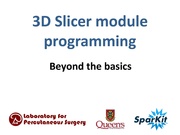 |
910 KB | Python scripted module design - beyond basics (role of widget, logic, MRML classes, using MRML node for storing module parameters, etc.) | 1 |
| 15:13, 28 February 2017 | PyCharmDebugConsole.png (file) |  |
766 KB | Once Slicer is paused at a breakpoint, you can open a terminal, where you can enter Python commands (you have access to all Slicer variables, it has auto-complete, etc). Click the small terminal icon Show Python Prompt to open the Python console. | 1 |
| 15:38, 14 September 2016 | CardiacCT.seq.nrrd (file) | 12.49 MB | Cardiac CT scan that can be replayed by Sequences extension. | 1 | |
| 21:13, 12 September 2016 | SlicerCaptureSequence.gif (file) |  |
184 KB | Example of recording created by ScreenCapture module | 1 |
| 20:59, 12 September 2016 | SlicerCaptureFade.gif (file) |  |
413 KB | 2 | |
| 20:39, 12 September 2016 | SlicerCaptureSweep.gif (file) |  |
296 KB | Example of recording created by ScreenCapture module | 1 |
| 20:33, 12 September 2016 | SlicerCaptureRotation.gif (file) |  |
289 KB | Reverted to version as of 20:25, 12 September 2016 | 4 |
| 20:49, 11 January 2016 | Philips4dUsDicomPatcher.png (file) |  |
42 KB | 1 | |
| 11:41, 1 December 2015 | Slicer45-Tables-TableView.png (file) |  |
444 KB | 1 | |
| 11:41, 1 December 2015 | Slicer45-Tables-GUI.png (file) |  |
49 KB | 1 | |
| 18:13, 21 October 2015 | MatlabBridgeTutorial.pdf (file) |  |
2.61 MB | Updated links | 2 |
| 22:30, 14 September 2015 | BasicHeartView.png (file) |  |
460 KB | 1 | |
| 22:05, 14 September 2015 | SlicerHeart Logo 128x128.png (file) |  |
18 KB | 1 | |
| 21:23, 12 June 2015 | Watchdog 01.png (file) |  |
112 KB | 1 | |
| 02:09, 30 March 2015 | SequencesLogo.png (file) | 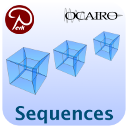 |
16 KB | Made the cubes and text larger | 3 |
| 20:46, 16 November 2014 | SlicerErrorReportDialog.png (file) |  |
39 KB | Screenshot of Slicer's error report dialog. It is accessible from the menu: Help / Report a bug. Application log messages are available for the last couple of sessions. | 1 |
| 01:33, 4 November 2014 | CleaverSampleData.zip (file) | 1.14 MB | Sample data for Cleaver extension | 1 | |
| 06:41, 18 October 2014 | VolumeClipScreenshot3.png (file) |  |
800 KB | Simple volume clipping example with ROI box | 1 |
| 06:40, 18 October 2014 | VolumeClipScreenshot2.png (file) |  |
810 KB | After applying volume clipping (table is removed) | 1 |
| 06:39, 18 October 2014 | VolumeClipScreenshot1.png (file) |  |
905 KB | Before applying volume clipping (table is visible) | 1 |
| 19:39, 27 August 2014 | 2014-08-26-SlicerIGT-EMBC2014Tutorial.png (file) |  |
155 KB | 2 | |
| 19:25, 16 August 2014 | SliceletSampleScreenshot.png (file) |  |
63 KB | 1 | |
| 19:24, 16 August 2014 | LabelStatisticsSlicelet.png (file) |  |
468 KB | 1 | |
| 16:29, 17 April 2014 | Contour3dVolume.png (file) |  |
79 KB | Transform display: contour mode, in 3D, using a volume as region of interest | 1 |
| 16:28, 17 April 2014 | Contour2d.png (file) |  |
67 KB | Transform display: contour mode, in 2D | 1 |
| 16:25, 17 April 2014 | Grid3dSlice.png (file) |  |
75 KB | Transform display: grid mode, in 3D, using a slice as region of interest | 1 |
| 16:24, 17 April 2014 | Grid2d.png (file) |  |
67 KB | Transform display: grid mode, in 2D | 1 |
| 16:20, 17 April 2014 | GlyphSphere3dVolume.png (file) |  |
72 KB | Transform display: glyph mode, sphere type, in 3D, using a volume as region of interest, only glyphs with a magnitudes in a specific range are displayed | 1 |
| 16:18, 17 April 2014 | GlyphCone3dVolumeRoi.png (file) |  |
53 KB | Transform display: glyph mode, arrow type, in 3D, using an annotation ROI as region of interest | 1 |
| 16:17, 17 April 2014 | GlyphArrow3dSlice.png (file) |  |
58 KB | Transform display: glyph mode, arrow type, in 3D, using a slice as region of interest | 1 |
| 16:10, 17 April 2014 | GlyphSphere2d.png (file) |  |
114 KB | 2 | |
| 16:08, 17 April 2014 | GlyphCone2d.png (file) |  |
75 KB | Transform display: glyph mode, cone type, in 2D | 1 |