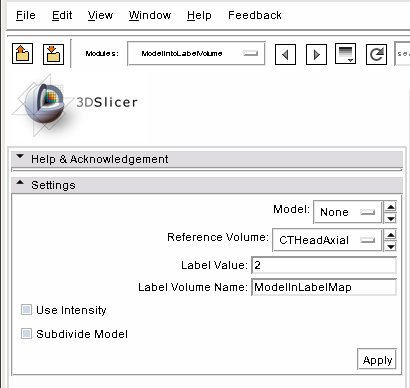Modules:ModelIntoLabelVolume-Documentation
This module intersects a surface model with a reference volume and produces a new label map volume with voxels set to a label value specified by the user. This is useful when you wish to produce a label volume from an FA volume and tracts that have been seeded from it. Only the outline of the model will be seen in the resulting label map, as the intersection is done at the vertices of the model.
GUI
- Settings
- Model: pick a model from the scene.
- Reference Volume: pick a reference volume from the scene. The volume will be used as a basis for the new label map volume, created using the Volumes module's Logic method, CreateLabelVolume.
- Label Value: the integer value to place at the voxels in the output label volume where the model vertices are found.
- Label Volume Name: what to name the output label volume. If set to an empty string, defaults to ModelName-VolumeName.
- Use Intensity: A flag (default off) that when selected will cause the output label map volume to have the voxel values from the reference volume at intersection points. This will create a very colourful label map, but the volume can then be saved and reloaded as a grey scale volume.
- Subdivide Model: A flag (default off) that when set will subdivide the input model so that it has more vertices, using the vtkButterflySubdivisionFilter. A new model is created and added to the scene, with the name ModelName-Subdivided
Trouble Shooting
If you see a sparsely marked up label volume, use the Subdivide Model flag to increase the number of vertices in the model before it's mapped into the volume.
Details
Uses the RAS to IJK matrix from the reference volume to transform the model vertices into IJK space and then calls FindPoint on the image data in the label volume to get the point ID where the label value should be set.