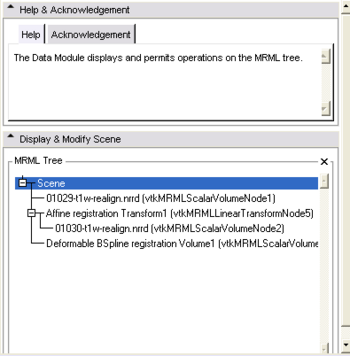Modules:Data-Documentation-3.6
From Slicer Wiki
Home < Modules:Data-Documentation-3.6
Return to Slicer 3.6 Documentation
Module Name
Data
General Information
Module Type & Category
Type: Interactive
Category: Base
Authors, Collaborators & Contact
- Author: Alex Yarmarkovich, Isomics, SPL
- Contributor: Wendy Plesniak, BWH
- Contact: Alex Yarmarkovich, alexy@bwh.harvard.edu
Module Description
Display and modify the MRML Scene and the individual "MRML nodes" that represent its constituent data. Create and edit transformation hierarchy.
Usage
Using Data module you can performs the following actions:
- View a hierarchical (tree) representation of the MRML Scene.
- Change node names.
- Delete nodes from the scene (right mouse menu).
- Insert new Transformation Nodes into the scene (right mouse menu on the Scene node).
- Re-parent a transformable node under a different Transformation Nodes by
dragging it withe the mouse.
- Drag and drop transformable node under a different Transformation Nodes.
- Edit Properties... for a specific node in order to change it's attributes (right mouse menu).
- Load and import MRML Scenes and individual datasets.
- Harden transforms for models and volumes under transform nodes (edits the Orientation of the data so that it will be included when saving in standard file formats).
Examples, Use Cases & Tutorials
- Tutorial about [http://wiki.na-mic.org/Wiki/index.php/Slicer3:Training
loading and viewing data].
Useful Definition of Terms: MRML, MRML Scene Description, MRML Tree, MRML Nodes
- MRML (pronounced mur-muhl) stands for the "Medical Reality Markup Language"; and is an XML-based representation of a a MRML Scene.
- MRML Scene is the collection of datasets and their current state, viewing parameters, semantic descriptions, and also algorithm parameterization. A MRML Scene may also contain a set of alternate state configurations (scene snapshots) of interest.
- MRML Scene description is the XML-based file (with extension .mrml) that contains the complete MRML Scene specification, and which references all datasets present in the MRML Scene. Slicer loads and saves MRML Scene description files. In order to load a MRML Scene from a description file, Slicer requires that all the datasets it references must be present in their referenced directory or file path.
- MRML Tree is the hierarchical description of how data in a MRML Scene is represented. For instance, a Transformation Matrix may apply to multiple datasets, so these datasets are represented as children of the transform in the Data Module's tree-view of the scene.
- MRML Nodes are data and parameter containers in the MRML Scene. Nodes may contain volumetric data (e.g. ScalarVolumeNodes or ScalarVolumeStorageNodes) or polygonal data (e.g ModelNodes or ModelStorageNodes) or the state of a particular Slicer software module (e.g. EMSSegmenterNode). MRML Nodes that describe/represent data have names, and are displayed in the Data Module's MRML Scene Tree panel. All nodes are saved into the MRML Scene description.
Quick Tour of Features and Use
- MRML Tree: Display and Modify Scene nodes. Create and edit transformation hierarchy. For more information, see here.
- MRML Node Inspector: Display name and id of a selected node. For more information, see here.
- Consolidated load: Load scenes and individual datasets. For more information, see here.
Development
Dependencies
Known bugs
Follow this link to the Slicer3 bug tracker.
Usability issues
Follow this link to the Slicer3 bug tracker. Please select the usability issue category when browsing or contributing.
Follow this link to the vtkSlicerMRMLTreeWidget source code in ViewVC.
Documentation generated by doxygen.