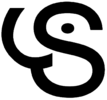Documentation/Nightly/Modules/MSLesionSimulator
|
For the latest Slicer documentation, visit the read-the-docs. |
Introduction and Acknowledgements
|
Extension: Lesion Simulator | |||||||
|
Module Description
This module offers a simulation toolkit for baseline Multiple Sclerosis (MS) brain lesion volumes (given a lesion load) and longitudinal image simulations, respectively. In summary, a statistical lesion database is generated based on a set of manual lesion mark-ups, being non-linearly registered to MNI152 space (isotropic 1mm of voxel resolution). Using a small set of parameters (lesion load, lesion homogeneity, lesion intensity independence and lesion variability), it is possible to generate a broad range of MS lesions patterns in multimodal MRI imaging techniques (at moment, T1, T2, T2-FLAIR, PD, DTI-FA and DTI-ADC images are provided).
Use Cases
- Use Case 1: Simulate different anatomical/clinical MS lesions patterns on healthy individuals MRI images
- In the baseline scan approach, it is offered a simulation procedure where a determined lesion load is reconstructed using subject-specific anatomical features, resulting in a realistic MS lesion load simulation.
- Use Case 2: Simulate longitudinal MS lesion progression on clinical healthy individuals MRI images
- Another important issue in Multiple Sclerosis diagnosis is the lesion progression, where drive the therapeutic strategy by the health professionals. In this case, an automatic segmentation approach could be optimally adjusted for the time progression presented in an exam series.
Panels and their use
Input Parameters:
- T1 Volume
- A T1 weighted MRI image from a healthy individual.
- T2 Volume
- A T2 weighted MRI image from a healthy individual.
- T2-FLAIR Volume
- A T2-FLAIR weighted MRI image from a healthy individual.
- PD Volume
- A PD weighted MRI image from a healthy individual.
- DTI-FA Map
- A DTI-FA map from a healthy individual.
- DTI-ADC Map
- A DTI-ADC map from a healthy individual.
- Output Lesion Label
- Pick the output lesion label.
- Return output data in the original space
- Choose if you want to transform the final images to its original space. If not, all the input images will be in T1 space. NOTE: This choice only takes effect on the baseline MS lesion simulation, i.e. the longitudinal lesion simulation (if checked) will always return the data using the T1 space.
- Is brain extracted?
- Is the input data already brain extracted? This information is only used for MNI152 template, where it helps to the registration process.
MS Lesion Simulation Parameters:
- Lesion Load
- Set the desired lesion load to be used for MS lesion generation.
- Sigma
- Choose the Gaussian variance to be applied in the final lesion map. The scale is given in mm.
- Lesion Homogeneity
- Choose the lesion homogeneity present in the lesion simulation. Lower values give a more heterogenous lesion contrast. This parameter is related to a Gaussian variance given in mm.
- Lesion Variability
- Choose the lesion independent variability level that represents how distinct is each non-connected lesion regarding the voxel intensity gray level. This measure simulates the independent progression for each lesion, where a higher value indicates higher variability among lesions. The parameter is modulated by the normal standard deviation depending of the image type inserted
MS Longitudinal Lesion Simulation Parameters:
- Simulate Longitudinal Exams?
- Simulate an additional longitudinal sequence (given the same input data)? If checked, the MS Lesion Simulator tool will recreate a sequence of exams with longitudinal MS lesion pattern.
- Follow-ups
- Set the desired number of follow-up acquisitions that will be simulated.
- Changing Contrast Balance
- Set the percentage of lesions that will change its original signal state along with the follow-ups.
- Output Follow-Up
- Output folder where follow-up image files will be saved.
Advanced Parameters:
- White Matter Threshold
- Set the White Matter threshold used to refine the simulated lesion map. The simulation suppose that the MS lesions belongs only in the White Matter space. This variable is related to the voxel intensity and the White Matter probability distribution (standard deviation).
- Percentage Of Samples
- Percentage of voxel used in registration.
- BSpline Grid
- Set the BSpline grid for non-linear structural adjustments.
- Initiation Method
- Initialization method used for the MNI152 registration.
Similar Modules
N/A
References
SENRA FILHO, ANTONIO CARLOS DA SILVA; SIMOZO, FABRÍCIO HENRIQUE; DOS SANTOS, ANTÔNIO CARLOS; MURTA JR, LUIZ OTAVIO Multiple Sclerosis multimodal lesion simulation tool (MS-MIST). BIOMEDICAL PHYSICS & ENGINEERING EXPRESS. , 2019. http://dx.doi.org/10.1088/2057-1976/ab08fc
Information for Developers
| Section under construction. |