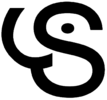Documentation/4.6/Modules/BrainExtractionTool
|
For the latest Slicer documentation, visit the read-the-docs. |
Introduction and Acknowledgements
|
This work was partially funded by CAPES and CNPq (grant 201871/2015-7/SWE), a Brazilian research support agency. Information on CAPES can be obtained from the official websites, CAPES here and CAPES here. | |||||||||
|
Module Description
This module aims to extracted the brain in structural MRI images, namely T1 weighted MRI images. The method is based on the non-parametric algorithm proposed by Iglesias et. al. [1]. The application with T2 and proton density MRI images were not intensively tested, but it is assumed that the algorithm is robust with those image contrasts as well.
In addition, better results could be achieved if some pre processing steps are performed before calling the brain extraction module. I suggest the use of a noise filtering method and field inhomogeneity correction methods in advance. See the modules AAD Image Filter and N4 Bias Field Correction as some examples of useful modules for those image pre-processing steps.
Use Cases
Most frequently used for these scenarios:
- Use Case 1: Initial image processing step for many neuroimage analysis, such as in DTI and cortical thickness estimation.
- It would be useful for tissue classication.
- Use Case 2: Information reduction to registration pipelines
- The non-brain tissues tend to decrease the quality of many registration algorithms.
- Use Case 3: Increase the precision of classification algorithms for neurodegenerative brain diseases diagnosis.
- Could offer a better segmentation and classification on specific brain image analysis such as in Multiple Sclerosis lesion segmentation as well as the global brain atrophy.
Tutorials
N/A
Panels and their use
- Input Volume:
- Insert an input scalar volume
- Output Volume:
- Set the output volume
- Binary Mask:
- Set the output binary mask, i.e. the label generated by the brain given in the output volume.
Similar Modules
References
Repositories:
- Source code: GitHub repository
- Issue tracker: open issues and enhancement requests
- ↑ Iglesias, J.E. et al., 2011. "Robust Brain Extraction Across Datasets and Comparison With Publicly Available Methods". IEEE Transactions on Medical Imaging, 30(9), pp.1617–1634