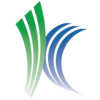Documentation/4.5/Modules/ViewControllers
From Slicer Wiki
Home < Documentation < 4.5 < Modules < ViewControllers
|
For the latest Slicer documentation, visit the read-the-docs. |
Introduction and Acknowledgements
| |||||||
|
Module Description
The View Controllers module provides access to nodes controlling multiple views within a single panel. A view is a display of data packed within layout. Slice Views and 3D Views are two types of views that can appear in a layout and whose controls can also be accessed from the View Controllers module. Each type of view has a separate section of the View Controllers panel. For example, the Slice Controllers are grouped together, followed by the 3D Controllers. An extra panel allows an alternative control over a Slice View.
Use Cases
Most frequently used for these scenarios:
- Controlling Slice Views while maximizing the screen real estate for images with the view.
- Controlling 3D Views without having to expand the controller within the view.
Tutorials
N/A
Panels and their use
- Slice Controllers: Slice Controllers for each of the Slice Views visible in the current layout. This is the same controller that is accessible from the bar at the top of a Slice View. It provides access to select the content (foreground, background, label) as well as control reformation, linking, visibility in the 3D view, lightbox, etc.
- 3D Controllers: Controllers for each 3D View. This is the same controller that is accessible from the bar at the top of a 3D View. It provides access to the view direction, zooming, spinning, rocking, etc.
- Slice Information: An alternative panel to control geometric parameters of a Slice View (field of view, lightbox, slice spacing).
Similar Modules
- Slice Controller on the Slice View
- 3D Controller on the 3D View
References
N/A
Information for Developers
| Section under construction. |