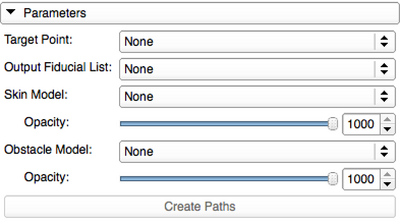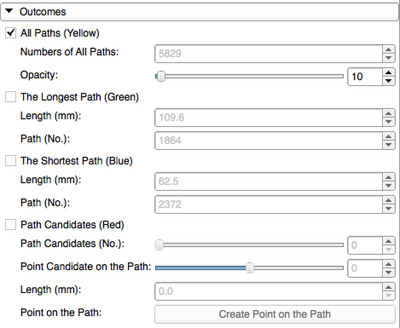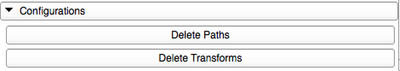Documentation/4.5/Modules/PercutaneousPathDesigner
|
For the latest Slicer documentation, visit the read-the-docs. |
Introduction and Acknowledgements
|
This work is supported by NA-MIC, NCIGT, Slicer Community, and Shiga University of Medical Science in Japan. Author: Atsushi Yamada, Shiga University of Medical Science (SUMS), Japan | |||||||
|
Module Description
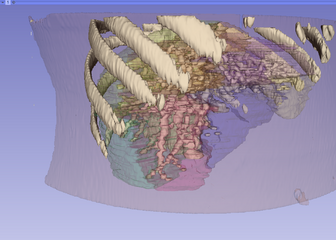
|
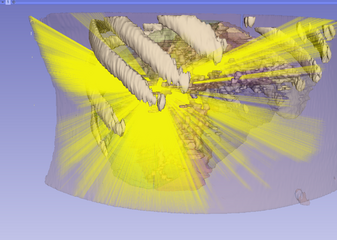
|
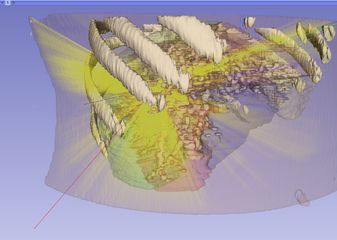
|
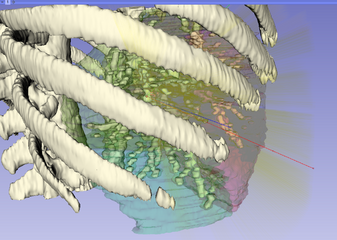
|
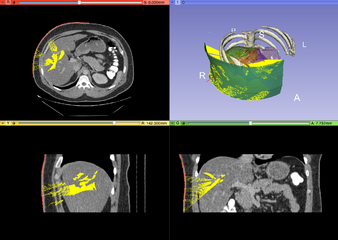
|
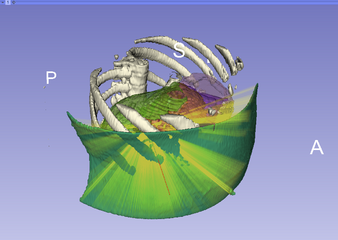
|
The PercutaneousPathDesigner module is a Slicer4 module designed to visualize bundles of needle path candidates to avoid blood vessels, bones and specific anatomies and specify skin entry points on the path candidates. The bundles of path candidates and the skin entry point on each path in the bundles are calculated based on a target point, a skin model and an obstacle model. This bundle expression might help you grasp safety paths easily. It is also possible to evaluate the each path on the bundles based on the length and the trajectory comparing with the longest and the shortest paths. The location of the skin entry point on each path could be modified by extending and shrinking the path. The skin entry point on each path could be output as a MarkupFiducial List. After getting the outcomes, you can clean up the models and transform matrixes generated from this module.
Use Cases
The PercutaneousPathDesigner module is a useful tool for planning needle and probe paths. Percutaneous thermal ablations including radio frequency, microwave and cryotherapy require such probe trajectories to avoid blood vessels, bones and specific anatomies to reach the probes to target tumors. Needle biopsy also requires safety paths to gather multiple tissue. For these cases, this module can help to obtain the path candidates based on the target point, a segmented obstacle model to avoid and another segmented model which represents skin entry surface.
Tutorials
N/A
Panels and their use
- Parameters panel
- Target Point requires a MarkupsFiducial List created in Markups Module which has one target markup.
- Output Fiducial List requires a MarkupsFiducial List created in Markups Module which has no markups.
- Skin Model requires a model which represents a skin, that is a surface consists of the candidates of the needle entry points.
- Opacity Slider can change the opacity parameter for the Skin Model selected.
- Obstacle Model requires a model which represents the obstacle needle paths should avoid.
- Opacity Slider can change the opacity parameter for the Obstacle Model selected.
- Create Paths button starts calculating path candidates from target point to the skin model to avoid the obstacle model.
- Outcomes panel
- All Paths (Yellow) check button visualizes all path candidates shown as the yellow bundles of lines.
- Opacity Slider can change the opacity parameter for the yellow bundles.
- The Longest Path (Green) check button displays the longest path as the green line.
- The Shortest Path (Blue) check button displays the shortest path as the blue line.
- The Path Candidate (Red) check button displays the one of the yellow bundles as the red line.
- Path Candidate (No.) Slider can select a red line from the yellow bundles.
- Point Candidate on the Path Slider can extend and shrink the selected red line from the skin entry point.
- Create Point on the Path button adds the entry position to the Output Fiducial List you set in the Parameters panel.
- All Paths (Yellow) check button visualizes all path candidates shown as the yellow bundles of lines.
- Configurations panel
- Delete Paths button erases the all models created by this module.
- Delete Transforms button erases the transforms created by this module except the marker transforms.
Similar Modules
N/A
References
- Percutaneous Approach Analysis project in 2014 Winter Project Week
- Source code repository
- SPL Abdomina Atlas (Used in examples)
Information for Developers
| Section under construction. |