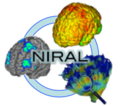Documentation/4.3/Extensions/DTIAtlasBuilder
|
For the latest Slicer documentation, visit the read-the-docs. |
Warning
| Section under construction. |
This extension currently does not work in Slicer4 nightly build on Windows and Mac. This should be corrected soon.
Introduction and Acknowledgements
Author: Adrien Kaiser
Contact: Adrien Kaiser, <email>akaiser@unc.edu</email>
Website: http://www.nitrc.org/projects/dtiatlasbuilder/
License: BSD
Extension Description
Quick Tour of Features and Use
This tool creates an Atlas image as an average of several DTI images that will be registered. The registration will be done in two steps : - Affine Registration with BRAINSFit - Non Linear Registration with AtlasWerks A final step will apply the transformations to the original DTI images so that the final average can be computed.
The main function writes a python script that will be executed to compute the Atlas.
By running DTIAtlasBuilder, you will need to fill in informations in a Graphical User Interface, and then compute the Atlas. You can also run the tool in command line without using the GUI. Using the GUI, you will be able to save or load a dataset file or a parameter file.
|
Screenshots
Similar Extensions
N/A
Information for Developers
More information as well as the source code can found on the project webpage: http://www.nitrc.org/projects/dtiatlasbuilder/