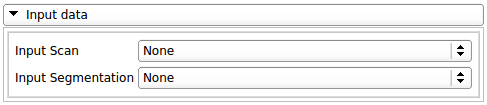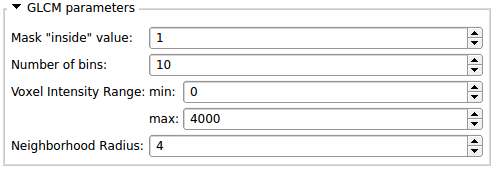Documentation/4.10/Modules/BoneTexture
|
For the latest Slicer documentation, visit the read-the-docs. |
Introduction and Acknowledgements
|
Extensions: BoneTextureExtesion
|
Module Description
This module provide a simple and dynamic user interface that allows:
- to use ComputeGLCMFeatureMaps, ComputeGLCMFeatures, ComputeGLRLMFeatureMaps and ComputeGLRLMFeatures.
- to easily modify the parameters and choose the wanted outputs in order to fit to each case studied in the best way possible.
- to observe each outputs generated to be able to verify their consistency and hypothetically re-run the algorithm with a different parameter set.
Interface
Use Cases
Inputs
This section allows the user to specify:
|
Parameters
This section allows the user to choose:
|
Result display
Texture features
| The texture features computed over the whole input scan will be displayed in this table. |
Texture Maps
| This section allows the user to easily observe the texture maps generated. The first drop down menu allow to choose the texture map set (usually GLCM or CLRLM). |
| The second drop down menu allow to choose the feature displayed in the 3D view of Slicer. |
Additional Information
Similar Modules
N/A
Information for Developers
The source code is available on github