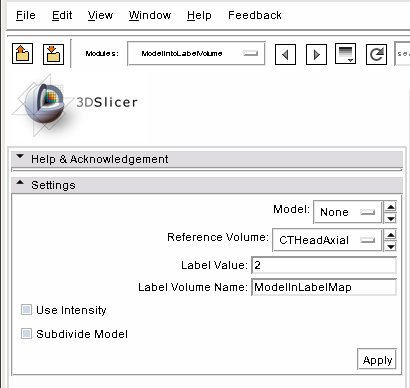Modules:ModelIntoLabelVolume-Documentation
From Slicer Wiki
Revision as of 20:39, 27 January 2009 by Nicole (talk | contribs) (New page: Image:ModelInLabelVolume.jpg This module intersects a surface model with a reference volume and produces a new label map volume with voxels set to a label value specified by the user....)
Home < Modules:ModelIntoLabelVolume-Documentation
This module intersects a surface model with a reference volume and produces a new label map volume with voxels set to a label value specified by the user. This is useful when you wish to produce a label volume from an FA volume and tracts that have been seeded from it.
- Settings
- Model: pick a model from the scene.
- Reference Volume: pick a reference volume from the scene. The volume will be used as a basis for the new label map volume, created using the Volumes module's Logic method, CreateLabelVolume.
- Label Value: the integer value to place at the voxels in the output label volume where the model vertices are found.
- Label Volume Name: what to name the output label volume. If set to an empty string, defaults to ModelName-VolumeName.
- Use Intensity: A flag (default off) that when selected will cause the output label map volume to have the voxel values from the reference volume at intersection points. This will create a very colourful label map, but the volume can then be saved and reloaded as a grey scale volume.
- Subdivide Model: A flag (default off) that when set will subdivide the input model so that it has more vertices, using the vtkButterflySubdivisionFilter.