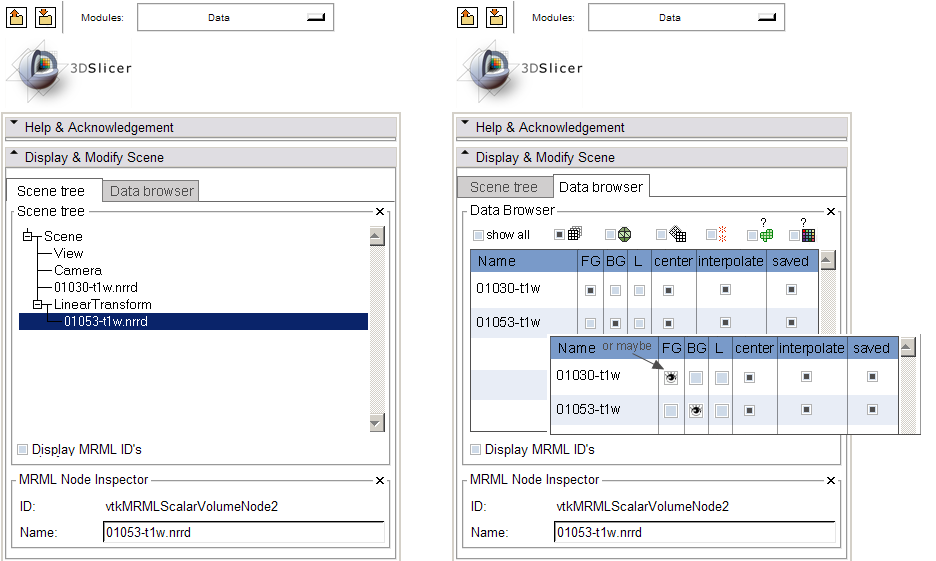Difference between revisions of "Slicer3:UIDesign:WorkingProblems:SlicerUsabilityInTractography:PreRegistration"
From Slicer Wiki
| Line 6: | Line 6: | ||
== 2 Quality Check == | == 2 Quality Check == | ||
| − | * .. | + | This step includes looking at all datasets, setting window, level, threshold, removing the background (maybe skull stripping?) and comparing two image data sets (same or different patients) to assess how they are registered. Two biggest comments here are '''ease of use''' and '''reliability'''. |
| + | |||
| + | * Difficult to understand the main overview in the data panel. | ||
| + | ** Again, what is a MRML scene? | ||
| + | ** What are the long node names? (fixes checked into svn to toggle display of node name, with default OFF) | ||
| + | ** The meaning of 'camera' and 'view' are not obvious to novice users | ||
| + | ** Suggestion is to provide multiple ways to view scene and data (see sketch below for a start) | ||
| + | |||
| + | [[Image:DataPanel.png]] | ||
| + | |||
| + | |||
Revision as of 16:51, 19 December 2008
Home < Slicer3:UIDesign:WorkingProblems:SlicerUsabilityInTractography:PreRegistrationBack to Slicer3 UI design
Back to Tractography project
2 Quality Check
This step includes looking at all datasets, setting window, level, threshold, removing the background (maybe skull stripping?) and comparing two image data sets (same or different patients) to assess how they are registered. Two biggest comments here are ease of use and reliability.
- Difficult to understand the main overview in the data panel.
- Again, what is a MRML scene?
- What are the long node names? (fixes checked into svn to toggle display of node name, with default OFF)
- The meaning of 'camera' and 'view' are not obvious to novice users
- Suggestion is to provide multiple ways to view scene and data (see sketch below for a start)
4 Deformation
- ...