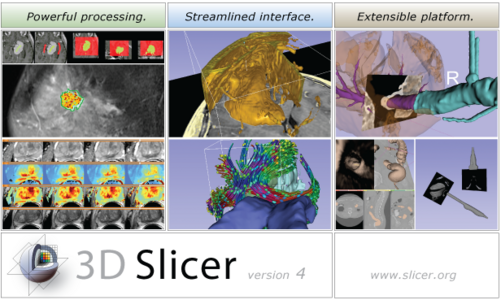|
|
| Line 3: |
Line 3: |
| | {{mbox | | {{mbox |
| | | type = style | | | type = style |
| − | | text = <big>Welcome on board ! If you are a newcomer, you should probably check these [[{{FULLPAGENAME}}/StartHere|instructions]] !</big> | + | | text = <big>Welcome on board !</big> |
| | | image= [[File:smile.png|40px]] | | | image= [[File:smile.png|40px]] |
| | }} | | }} |
| | + | |
| | + | |
| | + | <big><big>If you are a newcomer, you should probably check these [[{{FULLPAGENAME}}/StartHere|instructions]] ! </big></big> |
| | | | |
| | {| border="0" align="center" width="98%" valign="top" cellspacing="7" cellpadding="2" | | {| border="0" align="center" width="98%" valign="top" cellspacing="7" cellpadding="2" |
Revision as of 04:35, 22 June 2012
Home < Documentation < 4.1 < Developers
If you are a newcomer, you should probably check these instructions !
|
|
|
|
|
|
Getting involved
- It is open to everyone, feel free to join.
- Intended for discussion of programming related questions
Resources
- What's next ? What's the plan ?
- Nightly, continuous and experimental dashboards.
- Web-based bug tracking system
- Source code API documentation.
- Consistency and Readability for a manageable code base
- Pages for the developer projects.
- Informations about Slicer releases
|
|
Build instructions
git clone git://github.com/Slicer/Slicer.git
- Compiling and installing Slicer from source.
- Compiling slicer modules outside of the slicer source tree.
- Build, test, package and distribute extensions
Design & Implementation
- Comparison between the different supported module types
- Objects and their organization. MRML Library provides API for managing medical image data type
- Details the role of MRML/Slicer/Application/Modules logics and Displayable managers
- Presents the underlying infrastructure.
- Description of the Charting architecture.
- Details how Slicer is built and packaged.
|
|
How To
|