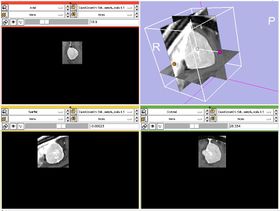Difference between revisions of "Modules:CropVolume-Documentation-3.6"
| Line 38: | Line 38: | ||
===Tutorials=== | ===Tutorials=== | ||
| − | CropVolume (at the time, ExtractSubvolumeROI) is used in the following | + | CropVolume (at the time, ExtractSubvolumeROI) is used in the following tutorials: |
| + | |||
| + | * [http://wiki.na-mic.org/Wiki/index.php/AHM_2010_Tutorial_Contest_-_CoronaryArteriesCenterlinesVMTK Centerline Extraction of Coronary Arteries in 3D Slicer using VMTK based Tools] (winner of the SLC AHM 2010 tutorial contest). Follow the link for the tutorial slides and test data. | ||
| + | * [http://na-mic.org/Wiki/images/3/38/NCIGT2010_RegistrBreakout_Slides_v3_1.ppt Registration Breakout] | ||
| + | * [http://na-mic.org/Wiki/images/4/45/RegLib_C08_Tutorial_PET-CTserial.ppt PET-CT Registration] | ||
| + | * [http://na-mic.org/Wiki/images/5/58/RegLib_C06_BreastCancer_Tutorial.ppt Breast MRI Registration for Cancer Follow-up] | ||
===Quick Tour of Features and Use=== | ===Quick Tour of Features and Use=== | ||
Revision as of 17:20, 28 April 2010
Home < Modules:CropVolume-Documentation-3.6Return to Slicer 3.6 Documentation
Subvolume extraction with ROI widget
CropVolume
General Information
Module Type & Category
Type: Interactive
Category: Converters
Authors, Collaborators & Contact
- Andriy Fedorov, BWH
- Ron Kikinis, BWH
- Contact: Andriy Fedorov, fedorov at bwh
Module Description
This module allows to extract rectangular subvolume from a scalar image, with the subvolume defined by Slicer ROI widget.
You cannot use this module to crop a DTI or DWI volume.
Usage
Use Cases, Examples
- CropVolume allows to extract a parallelepiped-shaped subvolume, located arbitrarily within a larger 3D volume. The module allows to control the spacing of the resulting volume, and gives control over the interpolation mode.
- The module is particularly useful in cases when the amount of computation or its complexity can be reduced by limiting the processing to the region of interest.
- The subvolume produced by the module is located precisely in the space of the original image.
Tutorials
CropVolume (at the time, ExtractSubvolumeROI) is used in the following tutorials:
- Centerline Extraction of Coronary Arteries in 3D Slicer using VMTK based Tools (winner of the SLC AHM 2010 tutorial contest). Follow the link for the tutorial slides and test data.
- Registration Breakout
- PET-CT Registration
- Breast MRI Registration for Cancer Follow-up
Quick Tour of Features and Use
Upon completion of the resampling operation, the input volume is set as the Background image volume, and the extracted resampled ROI is set as the Foreground image. |
|
Development
Notes from the Developer
This module wraps the functionality of VTK class vtkImageReslice
Dependencies
ROI Module and Volumes Module.
Tests
Not available at this time.
Known bugs
Follow this link to the Slicer3 bug tracker.
Usability issues
Follow this link to the Slicer3 bug tracker. Please select the usability issue category when browsing or contributing.
Source code & documentation
Source code can accessed here
Links to documentation generated by doxygen.
More Information
Acknowledgment
Supported by Brain Science Foundation.