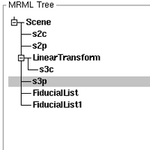Difference between revisions of "Slicer3:Registration"
| Line 1: | Line 1: | ||
== Registration in 3D Slicer == | == Registration in 3D Slicer == | ||
| − | [[ | + | [[Image:SlicerRegistrationLibrary_Ad.png|right|380px|Slicer Registration Case Library: Call for Example Datasets]] |
An extensive set of tools is available within 3D Slicer to support your registration or image fusion task. The right module will depend on your input data and the underlying question asked. Below is an overview of the main and auxilary modules related to image registration. The spectrum ranges from fully automated to fiducial to fully interactive manual alignment, and from rigid to fully elastic image warping. Most modules are generic and can handle any image content, but a few are designed specifically for brain images. They have a brain contour in the icon.<br> | An extensive set of tools is available within 3D Slicer to support your registration or image fusion task. The right module will depend on your input data and the underlying question asked. Below is an overview of the main and auxilary modules related to image registration. The spectrum ranges from fully automated to fiducial to fully interactive manual alignment, and from rigid to fully elastic image warping. Most modules are generic and can handle any image content, but a few are designed specifically for brain images. They have a brain contour in the icon.<br> | ||
| − | |||
There are also many auxilary/support modules that perform important functions you may need to successfully complete your registration, such as the ROI or Interactive Editor modules to obtain masks, or the Resample modules to properly apply your result transform to the image. <br> | There are also many auxilary/support modules that perform important functions you may need to successfully complete your registration, such as the ROI or Interactive Editor modules to obtain masks, or the Resample modules to properly apply your result transform to the image. <br> | ||
| − | This page is organized by methods. Alternatively the [http://na-mic.org/Wiki/index.php/Projects:RegistrationDocumentation:UseCaseInventory '''Slicer Registration Case Library'''] is organized by data type, i.e. it provides example cases, complete with tutorials, for a variety of registration problems collected in the "real world". You may find a good starting point and helpful discussion in those examples. If you find something amiss, please let us know so we can amend (meier at bwh.harvard.edu). | + | This page is organized by methods. Alternatively the [http://na-mic.org/Wiki/index.php/Projects:RegistrationDocumentation:UseCaseInventory '''Slicer Registration Case Library'''] is organized by data type, i.e. it provides example cases, complete with tutorials, for a variety of registration problems collected in the "real world". You may find a good starting point and helpful discussion in those examples. If you find something amiss, please let us know so we can amend (meier at bwh.harvard.edu). [[Projects:RegistrationDocumentation:UseCaseAdvertisement|'''Consider adding your case to the library''']] |
== Default Registration Module== | == Default Registration Module== | ||
Revision as of 01:28, 3 March 2010
Home < Slicer3:RegistrationContents
Registration in 3D Slicer
An extensive set of tools is available within 3D Slicer to support your registration or image fusion task. The right module will depend on your input data and the underlying question asked. Below is an overview of the main and auxilary modules related to image registration. The spectrum ranges from fully automated to fiducial to fully interactive manual alignment, and from rigid to fully elastic image warping. Most modules are generic and can handle any image content, but a few are designed specifically for brain images. They have a brain contour in the icon.
There are also many auxilary/support modules that perform important functions you may need to successfully complete your registration, such as the ROI or Interactive Editor modules to obtain masks, or the Resample modules to properly apply your result transform to the image.
This page is organized by methods. Alternatively the Slicer Registration Case Library is organized by data type, i.e. it provides example cases, complete with tutorials, for a variety of registration problems collected in the "real world". You may find a good starting point and helpful discussion in those examples. If you find something amiss, please let us know so we can amend (meier at bwh.harvard.edu). Consider adding your case to the library
Default Registration Module
The Register Images Module (Casey Goodlett, Stephen Aylward) performs automated image registration, rigid to affine, based on image intensity similarities. It allows to focus the registration on a region of interest, either via a mask labelmap or via the ROI module (see Auxilary modules below).
Alternative Registration Modules
The Transforms Module (Alex Yarmarkovich) allows to manually and interactively move one image to align with another (rigid only). This can be used for initial alignment. Tutorial and Example Dataset on Manual Registration (PowerPoint)
The Linear Registration Module (Daniel Blezek) performs automated rigid registration. This is being replaced by the Register Images Module that performs the same function.
The Affine Registration Module (Daniel Blezek) performs automated affine registration. This is being replaced by the Register Images Module that performs the same function.
The Deformable B-Spline Registration Module (Bill Lorensen) performs automated image warping based on image intensities.
Modules for Special Case Registration
The ACPC Transform Module (Nicole Aucoin) is used to orient brain images along the anatomical reference line between the anterior and posterior commissure.
The Fiducial Alignment Module (Casey Goodlett) can align images based on pairs of manually selected fiducial points (rigid and affine).
The HAMMER Module (Guorong Wu, Dinggang Shen) performs elastic (non-rigid) alignment of brain images of different individuals based on tissue class segmentation and intensity (experimental stage).
The ICP Surface Registration Module (Luca Antiga) performs automated registration of surfaces (not images). This is useful if image data directly is unreliable, but surfaces can be produced from segmentations that provide good information about desired alignment.
Auxilary Modules for Registration
ROI Volume can be used to define a local box region to be considered exclusively for automated registration.
The ROI Subvolume Extraction module can be used to extract a box region as a new volume and thus focus registration on a region of interest.
The Fiducials Module is used to place fiducial pairs that can be used to run Fiducial-based registration or to evaluate registration quality
Data Module is used to apply transforms on the fly to one or more volumes, to resample and concatenate transforms. Interaction is by drag & drop of nodes in the tree and via a right-mouse click context menu, e.g. to apply a transform.
The Interactive Editor can be used to draw/define ROI regions that can be used as mask input to the automated registration.
The Stripping Extension Module automatically builds a mask of the brain from an input MRI image (T1w is best). This is an extension module and needs to be installed via the Extension manager.
The Otsu's Segmentation Module can also be used to automatically generate a registration ROI/mask by identifying your main image object from the background. For more controlled mask building use the threshold and editing functions in the Interactive Editor.
The Mask Image Module can be used to apply a mask and create a new volume with all unwanted structure removed. Use this approach if your registration method of choice does not (yet) support direct masking as part of the input parameters.
The DTI Resample Module is used to apply a given transform to the DTI tensor data.
The Resample Volume Module can be used to apply a given transform to a volume, with specific interpolation settings (linear, nearest neighbor and five flavors of sinc).
The Resample Volume2 Module (Francois Budin) implements image and vector-image resampling through the use of ITK Transforms (rigid, affine, BSpline).
The Subtract Images Module can be used to evaluate registration quality, particularly of intra-subject intra-modality cases.
The Checkerboard Filter can be used to evaluate registration quality
Registration Examples / Use-Cases
- The Slicer Registration Case Library contains a (growing) collection of registration example cases to download and try yourself, complete with step-by step tutorial, image data, parameter presets, solutions and discussion of the particular challenges and strategies. We hope you will find a case similar to yours in this library that will provide an educated starting point. If you cannot find a similar case, take advantage of our Call for Example Datasets to add your case to the library.