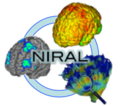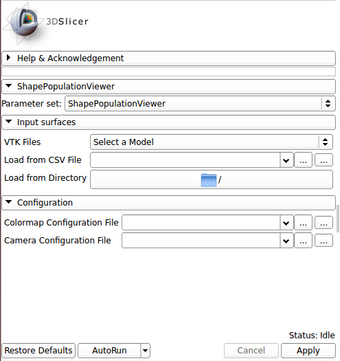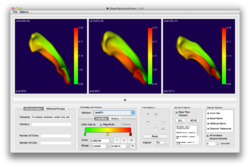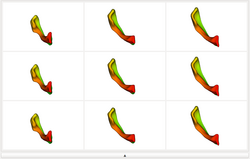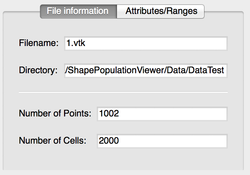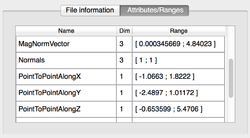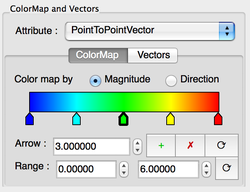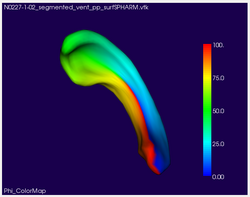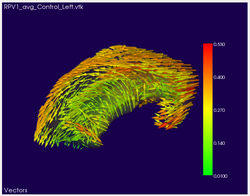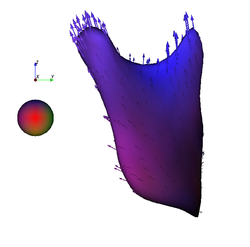Difference between revisions of "Documentation/Nightly/Extensions/ShapePopulationViewer"
From Slicer Wiki
(Created page with '<noinclude>{{documentation/versioncheck}}</noinclude> <!-- ---------------------------- --> {{documentation/{{documentation/version}}/module-header}} <!-- -----------------------…') |
|||
| (2 intermediate revisions by 2 users not shown) | |||
| Line 9: | Line 9: | ||
{{documentation/{{documentation/version}}/module-introduction-row}} | {{documentation/{{documentation/version}}/module-introduction-row}} | ||
Author: Alexis Girault<br> | Author: Alexis Girault<br> | ||
| − | Contributors: Francois Budin (NIRAL, University of North Carolina), Beatriz Panaigua (NIRAL, University of North Carolina), Martin Styner (NIRAL, University of North Carolina)<br> | + | Contributors: Francois Budin (NIRAL, University of North Carolina), Beatriz Panaigua (NIRAL, University of North Carolina), Martin Styner (NIRAL, University of North Carolina), Laura Pascal (DCBIA-OrthoLab, UofM)<br> |
Contact: Alexis Girault, <email>girault@email.unc.edu</email><br> | Contact: Alexis Girault, <email>girault@email.unc.edu</email><br> | ||
Website: http://www.nitrc.org/projects/shapepopviewer<br> | Website: http://www.nitrc.org/projects/shapepopviewer<br> | ||
| − | License: [http://www. | + | License: [http://www.apache.org/licenses/LICENSE-2.0.html Apache License, Version 2.0] |
| − | + | ||
| − | + | <gallery> | |
| − | + | Image:UNC-NIRAL.png| Neuro Image Research and Analysis Laboratories (NIRAL) | |
| − | + | Image:UNC-logo.png|University of North Carolina at Chapel Hill (UNC) | |
| − | + | Image:Logo-namic.jpg|National Alliance for Medical Image Computing (NAMIC) | |
| − | + | Image:UofM-logo.png|University of Michigan at Ann Arbor (UofM) | |
| + | </gallery> | ||
| + | |||
{{documentation/{{documentation/version}}/module-introduction-end}} | {{documentation/{{documentation/version}}/module-introduction-end}} | ||
| Line 33: | Line 35: | ||
* <span style="color:blue">'''''Parameters'''''</span>: | * <span style="color:blue">'''''Parameters'''''</span>: | ||
** <span style="color:green">'''vtkFiles'''</span> [<span style="color:orange">--vtkFiles</span>] [<span style="color:blue">-v</span>]: VTK Input Files | ** <span style="color:green">'''vtkFiles'''</span> [<span style="color:orange">--vtkFiles</span>] [<span style="color:blue">-v</span>]: VTK Input Files | ||
| − | ** <span style="color:green">''' | + | ** <span style="color:green">'''vtkDirectory'''</span> [<span style="color:orange">--directory</span>] [<span style="color:blue">-d</span>]: Input Folder containing VTK files |
| − | ** <span style="color:green">''' | + | ** <span style="color:green">'''CSVFile'''</span> [<span style="color:orange">--csv</span>] : CSV Input File containing VTK files path |
| − | ** <span style="color:green">''' | + | ** <span style="color:green">'''cameraConfig'''</span> [<span style="color:orange">--camera</span>] [<span style="color:blue">-c</span>]: PVCC Camera Configuration File |
| − | ** <span style="color:green">''' | + | ** <span style="color:green">'''colormapConfig'''</span> [<span style="color:orange">--gradient</span>] [<span style="color:blue">-g</span>]: SPVCM Colormap Configuration File |
|} | |} | ||
| Line 53: | Line 55: | ||
|[[Image:SPV_vectors2.png|thumb|250px|Vectors glyphs displayed on surface]] | |[[Image:SPV_vectors2.png|thumb|250px|Vectors glyphs displayed on surface]] | ||
|} | |} | ||
| + | {| | ||
| + | |[[Image:SPV10.png|thumb|250px|Colormap by direction of a right condyle]] | ||
| + | |[[Image:SPV9.png|thumb|250px|Window for customize the color map by direction]] | ||
| + | |} | ||
| + | |||
<!-- ---------------------------- --> | <!-- ---------------------------- --> | ||
Latest revision as of 17:38, 2 February 2016
Home < Documentation < Nightly < Extensions < ShapePopulationViewer
|
For the latest Slicer documentation, visit the read-the-docs. |
Introduction and Acknowledgements
|
Author: Alexis Girault
|
Extension Description
- ShapePopulationViewer is an external tool that allows you to dynamically interact with multiple surfaces at the same time. It is very useful for visualisation and comparison of 3D surfaces by also displaying their scalars or vectors attributes (point data) and allowing the user to simply modify the colormap.
- You can launch ShapePopulationViewer without any input informations by directly clicking "Apply" in the Slicer CLI Module, or include Input/Configuration parameters :
|
Use Cases
Tutorials
- Tutorial Documentation : http://www.nitrc.org/docman/index.php?group_id=759
Information for Developers
- Project NITRC page : http://www.nitrc.org/projects/shapepopviewer
- GitHub Repository : https://github.com/NIRALUser/ShapePopulationViewer