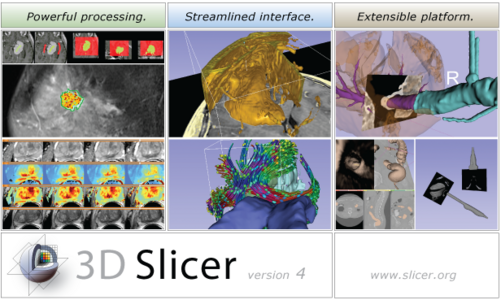Difference between revisions of "Documentation/4.1/Developers"
From Slicer Wiki
(Prepend documentation/versioncheck template. See http://na-mic.org/Mantis/view.php?id=2887) |
|||
| (48 intermediate revisions by 4 users not shown) | |||
| Line 1: | Line 1: | ||
| + | <noinclude>{{documentation/versioncheck}}</noinclude> | ||
__NOTOC__ | __NOTOC__ | ||
| − | |||
| − | + | <big><big>If you are a newcomer, you should probably check these '''[[{{FULLPAGENAME}}/StartHere|instructions]]''' !</big></big> | |
| − | + | *If you need to cite Slicer, please use [http://www.slicer.org/pages/UserOrientation these references]. | |
| − | |||
| − | |||
| − | |||
| − | |||
| − | |||
| − | |||
| − | |||
| − | |||
| − | |||
| − | |||
| − | |||
| − | |||
| − | |||
{| border="0" align="center" width="98%" valign="top" cellspacing="7" cellpadding="2" | {| border="0" align="center" width="98%" valign="top" cellspacing="7" cellpadding="2" | ||
| Line 28: | Line 15: | ||
|- | |- | ||
|valign="top"| | |valign="top"| | ||
| − | + | ---- | |
| − | = | + | <span style="color: #555555; font-size: 18px; font-weight: bold;">Getting involved</span> |
---- | ---- | ||
| Line 35: | Line 22: | ||
: It is open to everyone, feel free to join. | : It is open to everyone, feel free to join. | ||
| − | * [http://massmail.bwh.harvard.edu/mailman/listinfo/slicer-devel Developers mailing list] / [http://slicer-devel.65872.n3.nabble.com/ Browse archives] | + | * [http://massmail.bwh.harvard.edu/mailman/listinfo/slicer-devel Developers mailing list] / [http://massmail.bwh.harvard.edu/mailman/listinfo/slicer-devel Sign-up] / [http://slicer-devel.65872.n3.nabble.com/ Browse archives] |
: Intended for discussion of programming related questions | : Intended for discussion of programming related questions | ||
| + | ---- | ||
| + | <span style="color: #555555; font-size: 18px; font-weight: bold;">Resources</span> | ||
| + | ---- | ||
| + | * [http://na-mic.org/Mantis/roadmap_page.php Roadmap]{{new}} | ||
| + | : What's next ? What's the plan ? | ||
| − | + | * [http://slicer.cdash.org/index.php?project=Slicer4 CDash Quality Dashboard] / [[{{FULLPAGENAME}}/Tutorials/DashboardSetup|Setup a dashboard]] | |
| − | |||
| − | * [http://slicer.cdash.org/index.php?project=Slicer4 CDash Quality Dashboard] | ||
: Nightly, continuous and experimental dashboards. | : Nightly, continuous and experimental dashboards. | ||
| Line 49: | Line 39: | ||
: Source code API documentation. | : Source code API documentation. | ||
| − | * [[{{FULLPAGENAME}}/Style Guide|Slicer Style Guidelines]] | + | * [[{{FULLPAGENAME}}/Style Guide|Slicer Style Guidelines]]{{new}} |
: Consistency and Readability for a manageable code base | : Consistency and Readability for a manageable code base | ||
| − | |||
| − | |||
| − | |||
* [[Slicer4:Developers|Developer Projects]] | * [[Slicer4:Developers|Developer Projects]] | ||
: Pages for the developer projects. | : Pages for the developer projects. | ||
| − | * [[ | + | * [[Release Details|Change logs and release details]] |
: Informations about Slicer releases | : Informations about Slicer releases | ||
| + | |||
| + | ---- | ||
| + | <span style="color: #555555; font-size: 18px; font-weight: bold;">Bookmarks</span> | ||
| + | ---- | ||
| + | * [http://marklodato.github.com/visual-git-guide/index-en.html A Visual Git Reference] | ||
| + | |||
|bgcolor="#CCCCCC"| | |bgcolor="#CCCCCC"| | ||
|valign="top"| | |valign="top"| | ||
| − | |||
| − | |||
---- | ---- | ||
| + | <span style="color: #555555; font-size: 18px; font-weight: bold;">Build instructions</span> | ||
| + | ---- | ||
| + | * [https://github.com/Slicer/Slicer Git repository] / [http://viewvc.slicer.org/viewvc.cgi/Slicer4/trunk ViewVC] / [http://viewvc.slicer.org/viewvc.cgi/Slicer4?view=revision&revision last commit] / [[Documentation/{{documentation/version}}/Developers/Build_Instructions#Using_git-svn|git-svn setup]] | ||
| + | : <code>git clone git://github.com/Slicer/Slicer.git</code> | ||
| − | + | * [[Documentation/{{documentation/version}}/Developers/Build Instructions|Build Slicer application]] | |
| − | |||
| − | |||
| − | |||
| − | |||
| − | |||
| − | |||
| − | |||
| − | |||
| − | |||
| − | |||
| − | * [[Documentation/{{documentation/version}}/Developers/Build Instructions|Slicer application]] | ||
: Compiling and installing Slicer from source. | : Compiling and installing Slicer from source. | ||
| − | * [ | + | * [[Documentation/{{documentation/version}}/Developers/Build Module|Build Module]]{{new}} |
| − | : | + | : Compiling slicer modules outside of the slicer source tree. |
| − | = | + | ---- |
| + | <span style="color: #555555; font-size: 18px; font-weight: bold;">Design & Implementation</span> | ||
---- | ---- | ||
| − | * [[{{FULLPAGENAME}}/Modules | Modules]] | + | * [[{{FULLPAGENAME}}/Modules | Modules]]{{updated}} |
: Comparison between the different supported module types | : Comparison between the different supported module types | ||
| − | * [[{{FULLPAGENAME}}/MRML | Data Model | + | * Internals |
| − | + | ** [[{{FULLPAGENAME}}/MRML | Data Model / MRML]] - Objects and their organization. MRML Library provides API for managing medical image data type | |
| − | + | ** [[{{FULLPAGENAME}}/Logics | Logics]] - Details the role of MRML/Slicer/Application/Modules logics and Displayable managers | |
| − | * [[{{FULLPAGENAME}}/Logics | Logics]] | + | ** [[{{FULLPAGENAME}}/IO | IO Mechanism]] - How to read or write nodes from file |
| − | |||
* [[{{FULLPAGENAME}}/Python scripting | Python scripting]] | * [[{{FULLPAGENAME}}/Python scripting | Python scripting]] | ||
| Line 102: | Line 86: | ||
: Description of the Charting architecture. | : Description of the Charting architecture. | ||
| − | * [[{{FULLPAGENAME}}/Build system | Build system]] | + | * [[{{FULLPAGENAME}}/Build system | Build system]] / [[Release_Details | Release details]] |
| − | : Details how Slicer is built and | + | : Details how Slicer is built, packaged and released. |
|bgcolor="#CCCCCC"| | |bgcolor="#CCCCCC"| | ||
|valign="top"| | |valign="top"| | ||
| − | + | ---- | |
{{:{{FULLPAGENAME}}/Tutorials}} | {{:{{FULLPAGENAME}}/Tutorials}} | ||
Latest revision as of 07:27, 14 June 2013
Home < Documentation < 4.1 < Developers
|
For the latest Slicer documentation, visit the read-the-docs. |
If you are a newcomer, you should probably check these instructions !
- If you need to cite Slicer, please use these references.
|
Getting involved
Resources
Bookmarks
|
Build instructions
Design & Implementation
|
How To
|