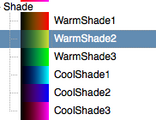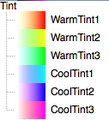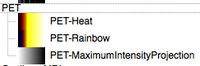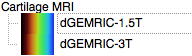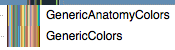Difference between revisions of "Documentation/4.0/SlicerApplication/LookupTables"
From Slicer Wiki
(Add lut links from Slicer3:LUTs_and_Ontologies) |
(Prepend documentation/versioncheck template. See http://na-mic.org/Mantis/view.php?id=2887) |
||
| (3 intermediate revisions by 2 users not shown) | |||
| Line 1: | Line 1: | ||
| + | <noinclude>{{documentation/versioncheck}}</noinclude> | ||
<!-- ---------------------------- --> | <!-- ---------------------------- --> | ||
{{documentation/{{documentation/version}}/slicerapplication-header}} | {{documentation/{{documentation/version}}/slicerapplication-header}} | ||
| Line 5: | Line 6: | ||
=Overview= | =Overview= | ||
| − | Slicer offers a variety of predefined lookup tables (LUT). | + | Slicer offers a variety of predefined lookup tables (LUT). Volumes can be associated with a LUT in the volumes module. Also, [[Documentation/4.0/Modules/Colors|see the colors module]]. |
=LUTs= | =LUTs= | ||
| − | <gallery> | + | <gallery widths=200px> |
| − | file:DiscreteLUTs-2012-02-18.png|Discrete | + | file:DiscreteLUTs-2012-02-18.png|''Discrete LUTs'' |
| − | file:Shade-LUTs-2012-02-18.png|Shade | + | file:Shade-LUTs-2012-02-18.png|''Shade LUTs'' |
| − | file:Tint-LUTs-2012-02-18.png|Tint | + | file:Tint-LUTs-2012-02-18.png|''Tint LUTs'' |
| − | file:Freesurfer-LUTs-2012-02-18.png|Freesurfer | + | file:Freesurfer-LUTs-2012-02-18.png|''Freesurfer LUTs''<br> [[Slicer3:Freesurfer_labels|Freesurfer labels]] |
| − | file:PET-LUTs-2012-02-18.png|PET | + | file:PET-LUTs-2012-02-18.png|''PET LUTs'' |
| − | file:CartilageMRI-LUTs-2012-02-18.png|Cartilage MRI | + | file:CartilageMRI-LUTs-2012-02-18.png|''Cartilage MRI LUTs'' |
| − | file:Labelmap-LUTs-2012-02-18.png|Labelmap | + | file:Labelmap-LUTs-2012-02-18.png|''Labelmap LUTs''<br> [[Slicer3:2010_Brain_Labels|2010 Brain Labels]]: Label colors for brain segmentation<br> [[Slicer3:2010_Label_Colors|2010 Label Colors]]: Colors for a generic labelmap |
| − | file:GenericLabel-LUTs-2012-02-18.png|Generic Labelmap | + | file:GenericLabel-LUTs-2012-02-18.png|''Generic Labelmap LUTs''<br> [[Slicer3:2010_GenericAnatomyColors|GenericAnatomyColors]]: default LUT<br> [[Slicer3:GenericColors.txt|GenericColors]] |
</gallery> | </gallery> | ||
| − | |||
| − | |||
| − | |||
| − | |||
| − | |||
| − | |||
| − | |||
===Custom LUTs=== | ===Custom LUTs=== | ||
| − | |||
| − | |||
| − | |||
*[[Slicer3:Mori-Atlas_labels|Mori-Atlas labels]] | *[[Slicer3:Mori-Atlas_labels|Mori-Atlas labels]] | ||
*[[Slicer3:Lauras_labels|Lauras labels]] | *[[Slicer3:Lauras_labels|Lauras labels]] | ||
| − | + | *[[CCA:Atlases:MRI_Brain_Atlas_2010:ColorFile|2010 Brain Atlas]]:Good example of the wiki-based labelpage format, including multiple tables. | |
| − | |||
| − | *[[CCA:Atlases:MRI_Brain_Atlas_2010:ColorFile|2010 Brain Atlas]] | ||
===LUTs for Charting=== | ===LUTs for Charting=== | ||
Please see the [[Slicer4:2012_GenericChartColors|separate page]] | Please see the [[Slicer4:2012_GenericChartColors|separate page]] | ||
| + | =LUTs in Slicer= | ||
| + | You can review and edit LUTs in Slicer via the [[Documentation/{{documentation/version}}/Modules/Colors|Colors module]] | ||
=Slicer ColorPicker= | =Slicer ColorPicker= | ||
[[Image:SlicerColorPicker-2012-02-18.png|300px|right|thumb|The slicer colorpicker allows to select colors from a label map and to assign them to objects such as surface models or streamlines]] | [[Image:SlicerColorPicker-2012-02-18.png|300px|right|thumb|The slicer colorpicker allows to select colors from a label map and to assign them to objects such as surface models or streamlines]] | ||
Latest revision as of 07:33, 14 June 2013
Home < Documentation < 4.0 < SlicerApplication < LookupTables
|
For the latest Slicer documentation, visit the read-the-docs. |
Overview
Slicer offers a variety of predefined lookup tables (LUT). Volumes can be associated with a LUT in the volumes module. Also, see the colors module.
LUTs
Freesurfer LUTs
Freesurfer labelsLabelmap LUTs
2010 Brain Labels: Label colors for brain segmentation
2010 Label Colors: Colors for a generic labelmapGeneric Labelmap LUTs
GenericAnatomyColors: default LUT
GenericColors
Custom LUTs
- Mori-Atlas labels
- Lauras labels
- 2010 Brain Atlas:Good example of the wiki-based labelpage format, including multiple tables.
LUTs for Charting
Please see the separate page
LUTs in Slicer
You can review and edit LUTs in Slicer via the Colors module
Slicer ColorPicker
Custom LUTs
It is relatively easy to create custom LUTs by creating a table with the colors on the wiki. This allows to select specific names and colors when segmenting. See below for an example.
| integer_label | text_label | color | notes |
|---|---|---|---|
| 0 | background | rgba(0,0,0,0) | |
| 1 | tissue | rgb(128,174,128) | Default label for bodily tissues |
| 2 | bone | rgb(241,214,145) | |
| 3 | skin | rgb(177,122,101) | |
| 4 | connective tissue | rgb(111,184,210) |
- Standard color names and values: http://www.w3.org/TR/SVG/types.html#ColorKeywords
- Go here to create a text file in Slicer LUT format.
- A custom LUT can be loaded into Slicer like any other file.