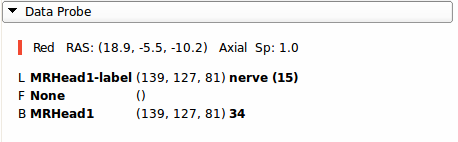Difference between revisions of "Documentation/4.0/Modules/DataProbe"
From Slicer Wiki
(Created page with '<!-- ---------------------------- --> {{documentation/{{documentation/version}}/module-header}} <!-- ---------------------------- --> <!-- ---------------------------- --> {{doc…') |
|||
| Line 50: | Line 50: | ||
** the name of the volume (or None if nothing is selected) | ** the name of the volume (or None if nothing is selected) | ||
** the IJK coordinates corresponding to the mouse pointer (see [[Coordinate_systems|the page on Coordinate Systems]] for more information) | ** the IJK coordinates corresponding to the mouse pointer (see [[Coordinate_systems|the page on Coordinate Systems]] for more information) | ||
| − | ** or Label volumes, the name corresponding to the label value (as defined by the current color table) | + | ** or Label volumes, the name corresponding to the label value (as defined by the current [[Documentation/4.0/Modules/Colors|color table]]) |
** the value of the volume at that coordinate (a single value for scalar volumes or the number or components for non-scalar volumes) | ** the value of the volume at that coordinate (a single value for scalar volumes or the number or components for non-scalar volumes) | ||
<!-- ---------------------------- --> | <!-- ---------------------------- --> | ||
{{documentation/{{documentation/version}}/module-section|Similar Modules}} | {{documentation/{{documentation/version}}/module-section|Similar Modules}} | ||
| − | + | [[Documentation/4.0/Modules/LabelStatistics|Label Statistics]] | |
<!-- ---------------------------- --> | <!-- ---------------------------- --> | ||
{{documentation/{{documentation/version}}/module-section|References}} | {{documentation/{{documentation/version}}/module-section|References}} | ||
Revision as of 17:00, 11 November 2011
Home < Documentation < 4.0 < Modules < DataProbe
Introduction and Acknowledgements
|
| |||||
|
Module Description
Display information about the volume data at the location of the mouse pointer in the Slice views.
Use Cases
Examples:
- Use Case 1: Compare image intensity for two volumes before and after filtering by putting one in the foreground and one in the background.
- Use Case 2: Get a textual description of the label value of a segmented structure.
- Use Case 3: Determine the patient and voxel coordinates of a structure.
Tutorials
Panels and their use
The Data probe shows two blocks of data
- The first line displays:
- color and name of the Slice view that the mouse pointer is currently over
- the patient-space location corresponding to the mouse pointer in RAS (Right/Anterior/Superior space - see the page on Coordinate Systems for more information)
- the orientation of the slice view
- the spacing between slices for the slice view
- The lower block of three lines displays:
- L, F, or B for Label, Foreground, and Background respectively
- the name of the volume (or None if nothing is selected)
- the IJK coordinates corresponding to the mouse pointer (see the page on Coordinate Systems for more information)
- or Label volumes, the name corresponding to the label value (as defined by the current color table)
- the value of the volume at that coordinate (a single value for scalar volumes or the number or components for non-scalar volumes)
Similar Modules
References
N/A
Information for Developers
This module is written in python.