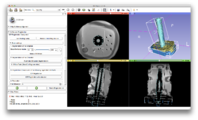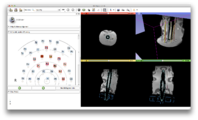Documentation/4.8/Extensions/iGyne
|
For the latest Slicer documentation, visit the read-the-docs. |
Introduction and Acknowledgements
Authors: Guillaume Pernelle, Xiaojun Chen, Yi Gao, Jan Egger
Contributors: iGyne Team
Contact: Guillaume Pernelle, <email>gpernelle@gmail.com</email>
Website: https://github.com/gpernelle/iGyne
License: Slicer license
Related Master's Thesis: Labeled Needle Rendering Solution for Image Guided Brachytherapy
Extension Description
iGyne is an open source software for MR-Guided Interstitial Gynecologic Brachytherapy. It enables on-time processing of the intra-operative MRI data via a DICOM connection to the scanner followed by a multi-stage registration of CAD models of the template and the obturator to the patient images. This allows the virtual placement of interstitial needles during the intervention, as well as needle detection and needle labeling.
iGyne is currently articulated in seven steps: 1) procedure selection 2) applicator selection 3) data importation 4) initial applicator registration 5) refined applicator registration 6) needle position planning 7) needle detection
Modules
Use Cases
Similar Extensions
N/A
References
- http://www.na-mic.org/Wiki/index.php/2012_Summer_Project_Week:iGyne
- Xiaojun Chen, Jan Egger, Akila Viswanathan, Neha Agrawal, William Wells, Ron Kikinis, Clare Tempany, Ferenc Jolesz and Tina Kapur. "Image Processing for MR-guided Gynecologic Interstitial Brachytherapy in AMIGO", The 9th Interventional MRI Symposium. September 22-23, 2012.
- Gao, Farhat, Pernelle et al. "Needle Labeling for Interstitial Gynecological Brachytherapy". Fifth National Image Guided Therapy Workshop, Sept 21, 2012
- Pernelle, Egger, Vale, Chen, Irlinger, Lueth, Wells, Kikinis, Viswanathan and Kapur. Robust Applicator Registration for Interstitial Gynecologic Brachytherapy. ABS 2013 Annual Meeting
- Pernelle. "Needle labeling for Image-Guided Brachytherapy", Masters thesis (in preparation). Technical University Munich and Ecole Centrale Marseille, Dec 14, 2012
Information for Developers
iGyne is currently articulated in seven steps: 1) procedure selection 2) applicator selection 3) data importation 4) initial applicator registration 5) refined applicator registration 6) needle position planning 7) needle detection It offers also a way to go directly from 1) to 7), skipping the registration/planning steps
- iGyneSelectProcedureStep.py (1) and iGyneSelectApplicatorStep.py (2) let you choose to use or not an applicator, and to select the most convenient one. There are different configurations for the fiducial markers:
- 4 landmarks, ordered from the top left corner and counting counter-clockwise (new cases)
- 3 landmarks, positioned at the corners of the template, ordered as above
- 3 landmarks, starting from the one in the middle of the template and counting counter-clockwise
This step offers an automatic registration option if the CLI module Hough Transformed has been previously enabled
- iGyneLoadModelStep.py (3) let you load the data while the scene is loaded depending on the made in step 2.
- iGyneFirstRegistrationStep.py (4) is the initial registration step. Depending on the choice you made on the previous step, you can click on the bright markers in the image or let the automatic registration find them for you (requires the CLI module called Hough Transform).
- iGyneSecondRegistrationStep.py (5) is the refined applicator registration step. It offers fully automated computation to complete manual parameterization if needed. Thus, several segmentation methods are available to segment the obturator, and the registration parameters can be tweaked. By default, the most efficient parameters are chosen and all steps of the refined registration are computed successively. Evaluation functions have also been integrated to allow developers to measure time and accuracy of the chosen methods and parameters. Beside the control interface, 2D views display cross sections of the applicator in axial, sagital and coronal planes giving the user a visual characterization of the registration state.
- iGyneNeedlePlanningStep.py (6) let you insert "virtual needles" and visualize their trajectory in the 2D/3D viewer. You can tweak the color and the length of the needles.
- iGyneNeedleSegmentationStep.py (7) is the "keystone" of iGyne. Start by clicking on "Start Giving Needle Tips" and at each click in the 2D axial viewer, a needle will be segmented. You can display, delete the needles individually or all together. You can also differentiate the different insertion steps and separate each group of needles. A table shows some parameters of the caculated needles. If a registration has been done previously, it will assign to each needle the most probable label. It is also possible to tweak the needle segmentation parameters.