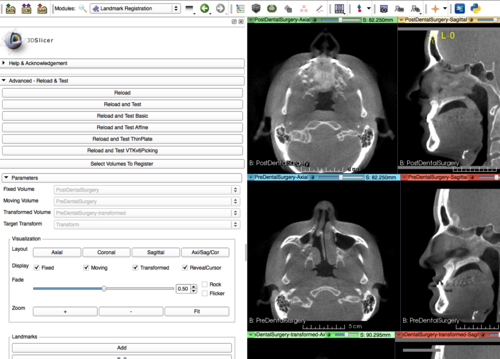Documentation/4.10/Modules/LandmarkRegistration
|
For the latest Slicer documentation, visit the read-the-docs. |
Introduction and Acknowledgements
|
Information on NA-MIC can be obtained from the NA-MIC website. | |||||||
|
Module Description
Interactive registration and visualization.
Use Cases
Examples:
- Use Case 1: Interactively align two volumes
- Use Case 2: Align volumes as pre-processing step for automated registration
- Use Case 3: Visually review results of automated registration
Tutorials
Panels and their use
When you enter the module it will prompt for a fixed and moving volume. The is trigger the creation of a transformed volume that is a duplicate of the moving volume. Operations will take place on the "-transformed" volume.
- Parameters: these are the currently selected volumes and can be changed using the "Select Volumes To Register" button.
- Visualization
- Layout: by clicking these buttons you can change what orientations are shown by for each volume. The order will always be: Fixed first, Moving in the middle, Fixed plus transform blended last.
- Display: select which of the volumes to display
- RevealCursor: creates a 2x2 checkerboard of the bg and fb volumes of a slice view. Follows mouse. Note you can also put label maps in fg layer for inspection.
- Controls all fixed/moving slice views
- Rock: goes back and forth between volumes
- Flicker: flashes between volumes
- Zoom: synchronous inspection of all slice views
- Landmarks
- Add: puts you in landmark placement mode, and any click in fixed or moving will create a landmark in both volumes (corresponding to named fiducial list).
- Landmarks are monitored so that any movement causes all other viewers to center on that landmark. Moving a landmark can trigger update of the active registration.
- Registration
- Registration Type: selects what is active
- Affine Registration: Supports three modes.
- Rigid: only rotate, translate
- Similarity: rigid + uniform scale
- Affine: rotate, translate, non-uniform scale, non-uniform shear
- ThinPlate Registration
- Hot Update: recalculate the nonlinear transform at every mouse movement.
- Export to Grid Transform: create a transform that can be saved/loaded and used with CLIs (thin plate can be used only within the Landmark Registration module).
- Affine Registration: Supports three modes.
- Registration Type: selects what is active
Note that these transforms work with the transform visualization modes for real-time visualization.
Similar Modules
References
N/A
Information for Developers
This module is written in python. There is a pluggable API for defining new interactive registrations. Implement a subclass of a RegistrationPlugin in python. It can call C++ routines either wrapped in VTK, through SimpleITK, or by calling a CLI.
| Section under construction. |