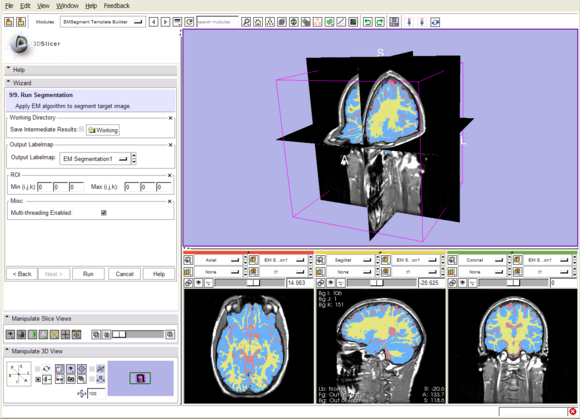Modules:EMSegment-TemplateBuilder-3.4
Return to Slicer 3.4 Documentation
Module Name
EM Segment Template Builder
General Information
Module Type & Category
Type: Interactive
Category: Segmentation
Authors, Collaborators & Contact
- Kilian Pohl: Harvard/BWH
- Brad Davis: Kitware, Inc.
- Sebastien Barre: Kitware, Inc.
- Yumin Yuan: Kitware, Inc.
- Polina Golland: MIT
- Contact: Brad Davis, brad.davis@kitware.com
Module Description
The EMSegment template builder module is the primary Slicer3 interface to the EMSegment algorithm (Pohl et al.), an automatic segmentation algorithm for medical images that previously existed in Slicer 2. The target audience for this module is someone familiar with brain atlases and tissue labels, not a computer scientist. It allows the user to configure the algorithm---step-by-step---to a variety of imaging protocols and anatomical structures, and then apply the algorithm to segment data. Configuration settings are stored in an EMSegment parameters node in the Slicer3 MRML tree. These settings can be saved and later applied to new data via any of the EMSegment interfaces within Slicer3 or the command-line EMSegment executable.
Usage
The purpose of the module is to configure the algorithm to automatically segment anatomical structures in medical images. First the user has to specify parameters defining the image protocol and the anatomical structures of interests. This process results in a template that the module uses to automatically segment large data sets. The template is composed of atlas data and a non-trivial collection of parameters for the EMSegment algorithm.
Once the parameters are specified, the target images are segmented using the EM Segmentation algorithm (Pohl et al.). If the results are satisfactory, the template is saved and can be used later to segment new images (via the GUI or batch processing). If the results are unsatisfactory, the parameters can be modified and the segmentation re-run.
One important aspect of the project is the workflow wizard. This wizard simplifies the module by dividing the complicated template specification task into a number of smaller, intuitive steps.
Examples, Use Cases & Tutorials
- A full Tutorial for all three EMSegment modules
These slides and data describe the Slicer3 implementation of all three EMSegment modules and demonstrate their use. A recent (later than 7Jan08) version of Slicer3 is required to run the test data.
Tutorial Slides - Tutorial Data
- Another detailed training tutorial on EM Segment algorithm and Slicer3 EMSegment Template Builder module
Tutorial Slides - Training Data
Quick Tour of Features and Use
There is a step-by-step instruction with screen shots to describe the Workflow Wizard interface. Here is the brief version of the steps in the wizard:
- 1/9 Define Parameters Set: Select parameter set or create new parameters
- 2/9 Define Hierarchy: Define a hierarchy of anatomical structures
- 3/9 Assign Atlas: Assign atlases for anatomical structures
- 4/9 Select Target Images: Choose the set of images that will be segmented
- 5/9 Intensity Normalization: Normalize target images
- 6/9 Specify Intensity Distributions: Define intensity distribution for each anatomical structure
- 7/9 Edit Node-based Parameters: Specify node-based segmentation parameters
- 8/9 Edit Registration Parameters: Specify atlas-to-target registration parameters
- 9/9 Run Segmentation: Save work and apply EM Algorithm to segment target images
Development
The overall design of the EMSegmenter module is described in these slides.
The module is implemented as a programmatic Slicer3 module because it requires a large degree of interaction with the user, the data stored in the MRML tree, and the Slicer3 GUI itself. Because the MRML node structure is rather complicated (for example the anatomical tissue hierarchy and a large number of interdependent nodes) the Logic class is solely responsible for maintaining and accessing these nodes. The Logic class provides an API that the GUI code uses to access and modify data. The Logic class also wraps the algorithm code itself.
Dependencies
Slicer3 base modules.
Known bugs
Follow this link to the Slicer3 bug tracker.
Usability issues
The EMSegmenter can be adapted to many segmentation problems. However, there is no "default" set of parameters that will work for all segmentation problems.
- Atlas-to-target registration and intensity normalization are very important; it will be most effective to apply these steps using algorithms that are customized to your data. Defaults are provided but they may perform poorly for your data---this will lead to poor segmentation results.
Follow this link to the Slicer3 bug tracker. Please select the usability issue category when browsing or contributing.
Source code & documentation
Links for the module.
More Information
- Some background materials: EMSegmenter history
- For more information about the EM Segmenter project in Slicer3 see the old EMSegment Wiki page here
- The old EMSegmenter FAQ contains frequently asked questions about the EMSegment interfaces in Slicer3.
- There is also an old EMSegmenter Mini-Tutorials
Acknowledgment
Funding for the EMSegmenter module was provided by NAMIC.
References
Pohl K, Bouix S, Nakamura M, Rohlfing T, McCarley R, Kikinis R, Grimson W, Shenton M, Wells W. A Hierarchical Algorithm for MR Brain Image Parcellation. IEEE Transactions on Medical Imaging. 2007 Sept;26(9):1201-1212. [bib]