Modules:ScriptedModuleExample-Documentation-3.4
Return to Slicer 3.4 Documentation
Module Name
Execution Model Tour
General Information
Module Type & Category
Type: Scripted
Category: Demonstration
Authors, Collaborators & Contact
- Steve Pieper (pieper@bwh.harvard.edu)
Module Description
This example shows what a Tcl scripted module looks like in the interface.
Scripted modules consist entirely of Tcl code that is discovered and loaded at run time. Scripted modules can access almost all of the VTK and Slicer API layers, meaning they can be used effectively for almost any development task in slicer. This infrastructure has also been expanded to for use from Python as well. Note that the Slicer3 interactive label editor is based on this scripting interface as are several python modules.
Usage
Examples, Use Cases & Tutorials
This is only a demo.
Quick Tour of Features and Use
Development
Dependencies
Other modules or packages that are required for this module's use.
Known bugs
Follow this link to the Slicer3 bug tracker.
Usability issues
Follow this link to the Slicer3 bug tracker. Please select the usability issue category when browsing or contributing.
Source code & documentation
Source Code: ExecutionModelTour.cxx
More Information
Acknowledgment
This work is part of the National Alliance for Medical Image Computing (NAMIC), funded by the National Institutes of Health through the NIH Roadmap for Medical Research, Grant U54 EB005149. Information on the National Centers for Biomedical Computing can be obtained from National Centers for Biomedical Computing.