Modules:VotingBinaryHoleFilling-Documentation-3.4
Return to Slicer 3.4 Documentation
Module Name
Voting Binary Hole Filling
General Information
Module Type & Category
Type: CLI
Category: Filtering
Authors, Collaborators & Contact
- Author: Bill Lorensen
- Contact: bill.lorensen at gmail.com
Module Description
Applies a voting operationin order to fill-in cavities. This can be used for smoothing contours and for filling holes in binary images.
Usage
Examples, Use Cases & Tutorials
- Note use cases for which this module is especially appropriate, and/or link to examples.
- Link to examples of the module's use
- Link to any existing tutorials
Quick Tour of Features and Use
List all the panels in your interface, their features, what they mean, and how to use them. For instance:
- Input panel:
- Parameters panel:
- Output panel:
- Viewing panel:
Development
Dependencies
Other modules or packages that are required for this module's use.
Known bugs
Follow this link to the Slicer3 bug tracker.
Usability issues
Follow this link to the Slicer3 bug tracker. Please select the usability issue category when browsing or contributing.
Source code & documentation
Source Code: VotingBinaryholeFillingImageFilter.cxx
XML Description: VotingBinaryholeFillingImageFilter.xml
Usage:
./VotingBinaryHoleFillingImageFilter [--processinformationaddress
<std::string>] [--xml] [--echo]
[--foreground <int>] [--background
<int>] [--majorityThreshold <int>]
[--radius <std::vector<int>>] [--]
[--version] [-h] <std::string>
<std::string>
Where:
--processinformationaddress <std::string>
Address of a structure to store process information (progress, abort,
etc.). (default: 0)
--xml
Produce xml description of command line arguments (default: 0)
--echo
Echo the command line arguments (default: 0)
--foreground <int>
The value associated with the foreground (object) (default: 255)
--background <int>
The value associated with the background (not object) (default: 0)
--majorityThreshold <int>
The number of pixels over 50% that will decide whether an OFF pixel
will become ON or not. For example, if the neighborhood of a pixel has
124 pixels (excluding itself), the 50% will be 62, and if you set upd
a Majority threshold of 5, that means that the filter will require 67
or more neighbor pixels to be ON in order to switch the current OFF
pixel to ON. (default: 1)
--radius <std::vector<int>>
The radius of a hole to be filled (default: 1,1,1)
--, --ignore_rest
Ignores the rest of the labeled arguments following this flag.
--version
Displays version information and exits.
-h, --help
Displays usage information and exits.
<std::string>
(required) Input volume to be filtered
<std::string>
(required) Output filtered
Description: Applies a voting operationin order to fill-in cavities.
This can be used for smoothing contours and for filling holes in binary
images.
Author(s): Bill Lorensen
Acknowledgements: This command module was derived from
Insight/Examples/Filtering/MedianImageFilter (copyright) Insight
Software Consortium
More Information
Acknowledgment
This work is part of the National Alliance for Medical Image Computing (NAMIC), funded by the National Institutes of Health through the NIH Roadmap for Medical Research, Grant U54 EB005149. Information on the National Centers for Biomedical Computing can be obtained from National Centers for Biomedical Computing.