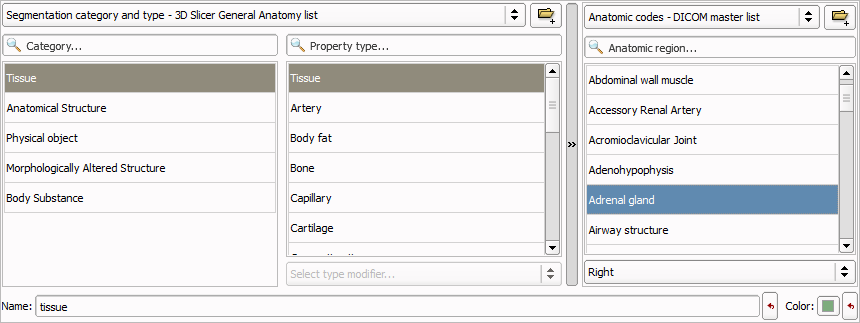Documentation/Nightly/Modules/Terminologies
|
For the latest Slicer documentation, visit the read-the-docs. |
Introduction and Acknowledgements
| |||||
|
Module Description
The Terminologies module is a place where the loaded terminology and anatomical contexts can be explored and managed. The same widget (called terminology navigator) appears when editing the "color" of the structures in Segment Editor, and is used to set the identity and color of the edited segments.
Default terminology contexts are the DICOM master list, which is a full list of terminology categories and types, and the 3D Slicer General Anatomy list, which is a subset of the master list, and the entries of which are associated with the labels in the GenericAnatomyColors color table (and the colors matched). Some terminology categories allow the selection of an anatomic region, which come from a different list. There is only one default anatomic context dictionary, which is also called the DICOM master list (but for anatomic contexts). Custom contexts can also be defined.
The contexts were created as part of the QIICR project, in the dcmqi toolkit.
Use Cases
- Define terminology and anatomic region of a segmented anatomic structure, so that it can be identified unambiguously, and associated with standardized codes when exported to DICOM.
Tutorials
- N/A
Panels and their use
How to
- Find entries
- Start typing the name of the category/type/region in the search box above the column
- Load new terminology/anatomic context
- Click the Load button next to the context drop-down and select JSON from local storage
- Create custom terminology/anatomic context
- Start from an existing JSON file, such as the DICOM master list for terminologies or anatomic contexts. Remove the entries you do not need. Validate the JSON file with the validator online tool.
Similar Modules
References
Information for Developers
- N/A