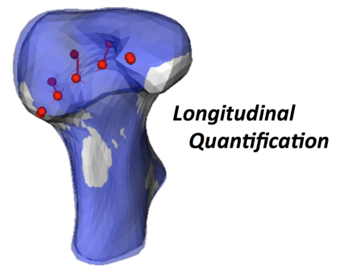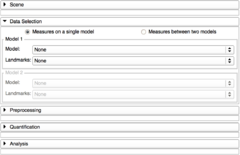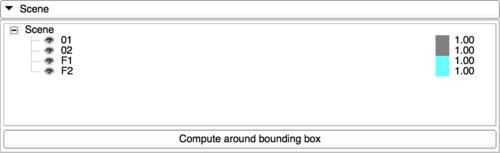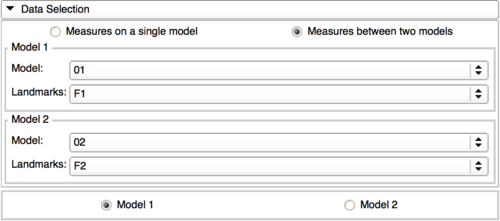Documentation/4.8/Modules/LongitudinalQuantification
|
For the latest Slicer documentation, visit the read-the-docs. |
Introduction and Acknowledgements
Extension: LongitudinalQuantification
Acknowledgments: This work was supported by the National Institues of Dental and Craniofacial Research and Biomedical Imaging and Bioengineering of the National Institutes of Health under Award Number R01DE024450
Author: Jean-Baptiste Vimort, University of Michigan
Contributors: Lucia Cevidanes (University of Michigan), Beatriz Paniagua (University of North Carolina), Juan-Carlos Prieto (University of North Carolina)
Contact: Jean-Baptiste Vimort, <email>jb.vimort@gmail.com</email>
Module Description
The goal of this module is to simplify the user interface of slicer and more particularly for people who want to quantify differences between two models or make measurement on one model.
The Slicer's modules useful for quantification are all quickly accessible from LongitudinalQuantification, they are organized in three different tabs: Preprocessing, Quantification and Analysis.
Use Cases
Tutorials
Scene
Input Data
Computation
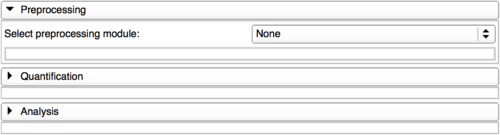
|
Those three tabs will allow the user to switch between the different modules. The preprocessing tab contains EasyClip and SurfaceRegistration. |