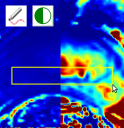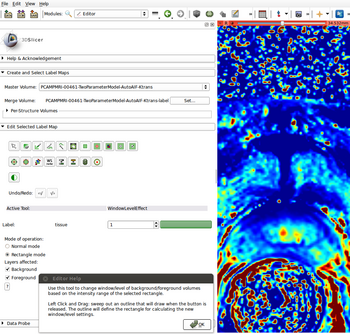Documentation/4.8/Extensions/WindowLevelEffect
|
For the latest Slicer documentation, visit the read-the-docs. |
Introduction and Acknowledgements
|
Authors: Andrey Fedorov (BWH), Steve Pieper (Isomics) Supported in part by NIH grants CA151261, RR019703 and CA111288. |
Extension Description
Editor Effect that allows to adjust window/level for volumes selected in Background/Foreground slice view layers using mouse and/or region of interest.
Module Description
|
Use this tool to change window/level of background/foreground volumes based on the intensity range of the selected rectangle. Normal mode: use primary mouse button to adjust window level. Depending on the selection, Foreground, Background or both layers are affected. Rectangle mode: Left Click and Drag: sweep out an outline that will draw when the button is released. The outline will define the rectangle for calculating the new window/level settings for the selected layers. |
Tutorials
None.
Similar Extensions
References
Information for Developers
Source code: https://github.com/fedorov/WindowLevelEffect