Documentation/Labs/Qt5-and-VTK8
This page documents the update of Slicer to use Qt 5.
Contents
- 1 Overview
- 2 Status
- 3 Migration Guide
- 3.1 Qt5: Update loadable modules to use new plugin macros
- 3.2 Qt5: any use of QWebKit needs to switch to QWebEngine
- 3.3 VTK8: Use hierarchy files for VTK Python wrapping
- 3.4 VTK8: Call InitializeObjectBase() in vtkObject New() methods
- 3.5 VTK8: Add C++11 keywords
- 3.6 Qt5: QVTKOpenGLWidget
- 3.7 VTK8: vtkWindowToImageFilter::SetMagnification() is deprecated
- 3.8 Enable C++11 in extensions
- 4 List of extensions that may require updates
- 5 References
Overview
Because Qt4 is not actively developed (as documented here support ended), we need to work toward supporting Qt5.
Similarly because VTK7 is not actively developed, we need to work toward supporting VTK8 and the OpenGL2 rendering backend.
This page summarizes support status of the various components of Slicer stack and remaining tasks.
Status
2017-08-14
As of 2017-08-14, the support for Qt5 and VTK8 has been integrated into the trunk.
To configure Slicer:
cmake -DQt5_DIR:PATH=/home/jcfr/Software/Qt5.9.1/5.9.1/gcc_64/lib/cmake/Qt5 ... ../Slicer
This will automatically build VTK8 with OpenGL2 backend enabled.
Command line arguments to expose webgl and webengine debugging:
./Slicer-build/Slicer --enable-experimental-web-platform-features --enable-unsafe-es3-apis --remote-debugging-port=12117 --use-gl=desktop
VTK issues
- Fix and update VTK: https://gitlab.kitware.com/vtk/vtk/issues/17076 ("OpenGL errors occur when destroying vtkWin32OpenGLRenderWindow") (Only affects old OpenGL backend.)
Merge and update VTK: QVTKOpenGLWidget can blit uninitialized framebuffers. On Mac, the bug is evident through visible artifacts when resizing the views.Merged in https://gitlab.kitware.com/vtk/vtk/merge_requests/3138.
Slicer issues
- Packaging
- Update packaging scripts (SlicerBlockInstallQt.cmake, SlicerCPackBundleFixup.cmake)
- Update build script to support qt5 (see https://github.com/jcfr/qt-easy-build )
- Update Slicer build instruction on developer wiki
- Find and fix layout changes. For example, some widgets likely need to set QSizePolicy::Expanding, such as the exit application confirmation dialog.
Test branch build with VTK7+OpenGL backend.- Test with Qt5.9.1
- Linux: Done
- Build shows errors in console at start:
- Failed to obtain reference to 'FileMenu'
- Failed to obtain reference to 'qSlicerAppMainWindow'
- No Data Probe frame - cannot create DataProbe
- Failed to obtain reference to 'qSlicerAppMainWindow'
- Failed to obtain reference to 'FileMenu'
- Transparency is handled differently: see problem in this discussion thread http://vtk.1045678.n5.nabble.com/Strange-renderering-with-mixed-polydata-volume-with-QVTKOpenGLWidget-td5743309.html and a related fix in ITKSnap https://github.com/pyushkevich/itksnap/blob/master/GUI/Qt/main.cxx#L572-L574 and
- Fix Slicer test failures:
- Floating point exceptions ("SIGFPE with code FPE_FLTUND") on Mac (ModelToLabelMapTest, ModelToLabelMapTestLabelValue, N4ITKBiasFieldCorrectionTest).
- py_LandmarkRegistration crash on exit.
- qMRMLLayoutManagerWithCustomFactoryTest ("vtkPlaneSource: Bad plane coordinate system").
- ResampleDTIVolumeBSplineInterpolationTest (image diff?).
- py_VolumeRenderingThreeDOnlyLayout on Windows ("Shader object was not initialized, cannot attach it."). This is a similar issue as was fixed in r25239, but resurrected due to the behavior of QVTKOpenGLWidget. The old fix is insufficient.
SimpleITK issues
- SimpleITK doesn't recognize standard CMake way to enable C++11. See https://github.com/SimpleITK/SimpleITK/issues/260.
CTK issues
- Fix CTK warnings. See http://slicer.cdash.org/viewBuildError.php?type=1&buildid=1076772
2017-08-07
As of 2017-08-07 the relevant branches for testing are:
Slicer: https://github.com/msmolens/Slicer/tree/support-qt5-2017-08-05-r26208 (includes VTK8)- Integrated in Slicer as r26268CTK: https://github.com/msmolens/CTK/tree/wip-support-qvtkopenglwidget- Integrated in CTK as commontk/CTK@1066374, integrated in Slicer as r26224VTK: https://github.com/Slicer/VTK/tree/slicer-v8.0.0-2017-08-07-88c80afDCMTK: https://github.com/msmolens/DCMTK/tree/patched-DCMTK-3.6.2_20170801- Integrated in Slicer as r26204 (Branch was also renamed - see https://github.com/commontk/DCMTK/tree/patched-DCMTK-3.6.2_20170714)PythonQt: https://github.com/msmolens/PythonQt/tree/msvc-bigobjqRestAPI: https://github.com/msmolens/qRestAPI/tree/support-qt-no-ssl-macro- Integrated in Slicer as r26198AppLauncher: https://github.com/msmolens/AppLauncher/tree/support-qt5- Integrated in Slicer as r26217MultiVolumeExplorer: https://github.com/msmolens/MultiVolumeExplorer/tree/support-qt5
For VS2015 gotchas, see below.
- Qt5/VTK8 integration TODO:
Properly initialize QVTKOpenGLWidget. Call QSurfaceFormat::setDefaultFormat() before constructing the QApplication instance so that an OpenGL core profile context is requested.Properly initialize QVTKOpenGLWidget for tests. Call QSurfaceFormat::setDefaultFormat() before constructing the QApplication instance so that an OpenGL core profile context is requested. (Slicer, CTK)- Enable C++11 for Slicer, extensions, and libraries as appropriate.
BRAINSTools ignores configuration options and fails to configure when C++11 is enabled.DCMTK has a compile error when C++11 is enabled?. (Resolved: requires custom definition to enable C++11.)SlicerLibraries that use C++ExtensionsAdd VTK_OVERRIDE, VTK_FINAL, VTK_DELETE_FUNCTION and other necessary keywords to fix build warnings. Maintain compatibility with VTK7 by defining these as empty when using VTK7.OpenIGTLinkIFUpdated in https://github.com/openigtlink/OpenIGTLinkIF/pull/72MultiVolumeExplorerUpdated in https://github.com/fedorov/MultiVolumeExplorer/pull/36.ParameterSerializerUpdated in https://github.com/Slicer/ParameterSerializer/pull/7.EMSegmentUpdated in r17135. Integrated in Slicer in r26228OpenIGTLinkIF- Integrated in Slicer as r26227 (Changes available in Slicer/OpenIGTLinkIF - Pending PR:#70,#71, #72,#73and #74- SlicerExecutionModel
DataStore (see https://github.com/Slicer/Slicer-DataStore/pull/3)- Integrated in Slicer as r26229
DCMTK 3.6.2 has a configuration error when C++11 is enabled on Linux. See https://github.com/msmolens/DCMTK/commit/c9ccd45212cb542d78201995951fbcfb416f8b16 for a workaround.- See r26204 and commontk/DCMTK@patched-DCMTK-3.6.2_20170714 - DCMTK team was notified - See here)
Set OpenGL2 as default rendering backend.CTK and Slicer QtTesting tests refer to QVTKWidget. Can they be converted to recognize QVTKOpenGLWidget?Merge and update CTK: https://github.com/commontk/PythonQt/pull/57 ("Fix compile error on MSVC with Qt 5.7.1")Merge and update VTK: https://gitlab.kitware.com/vtk/vtk/merge_requests/3014 ("Fix linking libvtkWrapping with Python wrapping and kits enabled on Mac")Merge and update VTK: https://gitlab.kitware.com/vtk/vtk/merge_requests/3041 ("QVTKOpenGLWidget: Set screen size on render window")Fix and update VTK: https://gitlab.kitware.com/vtk/vtk/issues/17091 ("QVTKOpenGLWidget: Picking vtkActor2D fails"). In Slicer one operation this issue affects is picking slice view ROI box handles.Merged in https://gitlab.kitware.com/vtk/vtk/merge_requests/3103.Merge and update VTK: QVTKOpenGLWidget can blit uninitialized framebuffers. On Mac, the bug is evident through visible artifacts when resizing the views.Merged in https://gitlab.kitware.com/vtk/vtk/merge_requests/3138.Clicking on module search result in popup does not open the module. ComboBox does not always show the selected item.qMRMLColorPickerWidgetTest2 on Mac crashes due to changes in QColorDialog in Qt5. CTK should no longer assume the non-native dialog is constructed, i.e. the layouts exist, when ctkColorDialog is instantiated.
Fix CTK Qt5 test failures.- OpenSSL/DataStore/qRestAPI issues?
CTK needs to properly export CTK_USE_QVTKOPENGLWIDGET so that the preprocessor correctly handles #if CTK_USE_QVTKOPENGLWIDGET in its header files. Or, an alternative mechanism could be implemented.Windows/Linux: CPU and GPU Volume Rendering display nothing or are corrupt. GPU Volume Rendering gives OpenGL errors.Disabling multisampling before creating the default surface format fixes this. See https://gitlab.kitware.com/vtk/vtk/issues/17095.Mac: Slice views use only lower-left quarter of widget.Set Qt::AA_EnableHighDpiScaling to enable automatic scaling based on the pixel density of the monitor. This enables High DPI for platforms other than Mac.Call setEnableHiDPI(true) on QVTKOpenGLWidgets.qMRMLSliceWidget: Scale SliceView geometry by its devicePixelRatio() before calling this->SliceController->setSliceViewSize().qMRMLSliceWidget: Observe change in devicePixelRatio (i.e. app dragged to another screen) and recompute slice view size.
Volume Rendering transfer functions aren't displayed correctly. (ctkVTKChartView)Fix vtkWindowToImageFilter usage of method deprecated in VTK8.1: https://github.com/Kitware/VTK/blob/b8eae1e022cc71de5dcac578f4087b71d8573324/Rendering/Core/vtkWindowToImageFilter.h#L95Fix Qt deprecation warnings.Address "Policy CMP0020 is not set: Automatically link Qt executables to qtmain target on Windows" warnings.Test branch build with VTK7+OpenGL backend.- Changes integrated into the trunk and tested dailyTest branch build with VTK7+OpenGL2 backend.Test branch build with Qt4.- Test with Qt5.9.1.
Support VS2015 by updating to latest python-cmake-buildsystem. Prerequisite: make pre-compiled OpenSSL available for VS2015/VS2017.Update MultiVolumeExplorer hash for Qt5 support.
- TODOs and Notes for the current integration
- Make Qt5.7.1 the required version if version greater than Qt5.6; a QWebEngine bug: https://bugreports.qt.io/browse/QTBUG-54762 was resolved in 5.7.1.
- Windows:
- Tested build: VS2013, Qt5.7.1 downloaded from Qt's official releases.
- 2017-08-07: http://slicer.cdash.org/viewTest.php?onlyfailed&buildid=1076299
SlicerLauncherSettings.ini need to include path to Qt bin directory. Doing this manually right now- VS2015:
Configure with-DSlicer_USE_PYTHONQT_WITH_OPENSSL:BOOL=OFFPython 2.7: This patch should be applied. See https://github.com/python-cmake-buildsystem/python-cmake-buildsystem/issues/161DCMTK: To fix "DCMTK was configured to use the C++11 STL, [...]" error. EditC:\path\to\S-bld\DCMTK\CMake\osconfig.h.inand comment lines highlighted in https://github.com/commontk/DCMTK/blob/d8ed091cda2b815226eafe41f5b4fe3bd22f8d5d/CMake/osconfig.h.in#L1096-L1100- To understand why: See https://blogs.msdn.microsoft.com/vcblog/2016/06/07/standards-version-switches-in-the-compiler/
- From Microsoft:
We won’t update __cplusplus until the compiler fully conforms to the standard. Until then, you can check the value of _MSVC_LANG. - Or, could change logic in SuperBuild/External_DCMTK.cmake to only enable C++11 for UNIX platforms.
- MacOSX:
- Tested build: Qt5.7.1 downloaded from Qt's official releases, MacOSX10.11
- 2017-08-07: http://slicer.cdash.org/viewTest.php?onlyfailed&buildid=1076538
- NOTE: WIP qt-easy-build to build Qt5.7.1 with OpenSSL support: https://github.com/msmolens/qt-easy-build/commits/wip-qt5; based on https://github.com/jcfr/qt-easy-build/pull/32
Need to address manual install of the sql and cocoa plugin and platform files for sql and cocoa.
2017-08-02
- Linux:
- Tested build: Ubuntu 16.04, gcc, Qt5.7.1 downloaded from Qt's official releases:
- 2017-08-02: http://slicer.cdash.org/viewTest.php?onlyfailed&buildid=1074507
2017-01
- Work-in-progress branch that partially builds
- 2017-01:
- Original branch:
https://github.com/jcfr/Slicer/commits/support-qt5
2016-12
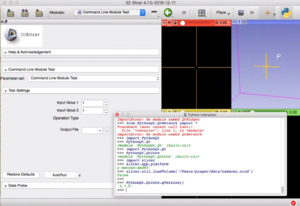
- Superbuild configure command on mac using Qt 5.7 stock downloads
cmake \ -DQT_QMAKE_EXECUTABLE:FILEPATH=/Users/pieper/Qt/5.7/clang_64/bin/qmake \ -DCMAKE_PREFIX_PATH:PATH=/Users/pieper/Qt/5.7/clang_64/ \ -DCMAKE_OSX_DEPLOYMENT_TARGET:STRING=10.9 \ -DSlicer_USE_PYTHONQT_WITH_TCL:BOOL=OFF \ -DSlicer_USE_SimpleITK:BOOL=OFF \ -DSlicer_USE_QtTesting:BOOL=OFF \ -DSlicer_BUILD_EXTENSIONMANAGER_SUPPORT:BOOL=OFF \ -DSlicer_QT_VERSION:STRING=5 \ ../Slicer
Platform Notes
Experimental build on Window:
- Visual Studio Community 2015
- Qt 5.7
- Include QtWebEngine and QtScript during install
- Select 2015 64 bit install
- Qt 5.8
- Use Visual Studio Community 2015 or above. Qt-5.8 does not support QtWebEngine for msvc 2013.
Known Issues
- Slice viewers do not have the expected size after changing layout
To Do List
All platforms
- Slicer build system upgrade: To be done

Add Slicer_QT_VERSION option that could be set to either 4 or 5 - See what is done in CTK
Fix qRestAPI to support Qt5 (or turn off Slicer_BUILD_EXTENSIONMANAGER_SUPPORT for testing)
Update use of QT4_* macros (see below) - See what is done in CTK
Port from QtWebKit to QtWebEngineUpdate of classes using WebKit to work withWebEngineView(these includes "Extension Manager", "Data Store", "Chart View" and `qMRMLExpandingWebView`).- `qSlicerWebWidget` should be improved, moved to CTK and used for all widgets making use of a web view.
update PythonQt to the latest Qt version
Look at updating PythonQt to support QWebEngine
Fix differences in plugin loading
Qt5::Network is now a dependency of Base/QTCore (Networking module in Qt5 has classes like QNetworkProxyFactory that were in Qt4's QtCore module)CTK Python wrapping doesn't expose grabWidget.
Linux
- fix fox `libpng warning: iCCP: known incorrect sRGB profile`
Minimal working release experimental build (no cli, ssl, simpleitk, ...) built on ubuntu 16.04, tested on debian 8
- needed to manually copy shared libraries:
- libasound.so.2
- libxslt.so.1
- libsmime3
- libstdc++.so.6 (glibc mismatch, needed GLIBCXX_3.4.21) should build instead with manylinux
- like on mac, need to create bin/platfrms and bin/sqldrivers and copy in platforms/libqxcb.so and sqldrivers/libqsqlite.so
Mac
on Mac, QT_NO_OPENSSL is defined, but so is QSslError leading to redefined symbol [1](here).Mac crash in qSlicerUnitsSettingsPanelPrivate::addQuantity, appears to be corrupted model.partly addressed by r25855 , finally resolved r25883. Most expedient solution is probably to disable the units settings panel in the application settings since is not widely used in the application.- Add libqcocoa.dylib and libqsqlite.dylib to package for mac
mkdir Slicer-build/bin/Slicer.app/Contents/MacOS/sqldrivers cp ~/Qt/5.7/clang_64/plugins/sqldrivers/libqsqlite.dylib Slicer-build/bin/Slicer.app/Contents/MacOS/sqldrivers/ mkdir Slicer-build/bin/Slicer.app/Contents/MacOS/platforms cp ~/Qt/5.7/clang_64/plugins/platforms/libqcocoa.dylib Slicer-build/bin/Slicer.app/Contents/MacOS/platforms/
Workarounds here:
https://gist.github.com/pieper/59de820ad08cf3c0f7a33926397e612d
Windows
qtstyleplugins library needs to be removed or ported to support windows
add declspec exports/importscreate .lib for use in QTGUIsupport shared/static build?
- AppLauncher settings need to be update
- Debug build runs very slowly - can it be improved? Build is very slow too, but the application runs so slowly in debug mode that it is basically unusable (this is a change from previous version that were usable for testing real workflows in debug mode).
- Setting Slicer_USE_SimpleITK to ON in CMake results in compile-time errors.
Creating a debug build (MSVC 2013, Qt5.7) creates a compile time error on PythonQt.cpp while building the CTK project with message:Error 1220 error C1128: number of sections exceeded object file format limit: compile with /bigobj
Example starting point command:
cmake \ -DQt5_DIR:FILEPATH=c:/Qt/5.7/msvc2013_64/lib/cmake/Qt5 \ -DCMAKE_CONFIGUREATION_TYPES:STRING=Release \ -DADDITIONAL_C_FLAGS:STRING=" /MP8" \ -DADDITIONAL_CXX_FLAGS:STRING=" /MP8" \ -DSlicer_USE_PYTHONQT_WITH_TCL:BOOL=OFF \ -DSlicer_USE_SimpleITK:BOOL=OFF \ -DSlicer_USE_QtTesting:BOOL=OFF \ -DSlicer_BUILD_EXTENSIONMANAGER_SUPPORT:BOOL=OFF \ -DSlicer_BUILD_DataStore:BOOL=OFF \ -DSlicer_QT_VERSION:STRING=5 \ -DBUILD_TESTING:BOOL=OFF \ -G"Visual Studio 12 2013 Win64" \ c:/pieper/slicer4/latest/Slicer
Migration Guide
This section lists categories of code changes necessary to build and run Slicer with VTK 8.0 and Qt5. Each category has a short description, a suggested upgrade path, and references to relevant commits (TBD once merged).
Qt5: Update loadable modules to use new plugin macros
TBD
Qt5: any use of QWebKit needs to switch to QWebEngine
TBD
VTK8: Use hierarchy files for VTK Python wrapping
In VTK8 it's necessary to generate hierarchy files for proper wrapping VTK classes in Python. Without the information provided by the hierarchy files, the Python wrapping tool lacks complete information about classes and types. In this case, the generated classes contain methods that shouldn't be wrapped and fail to compile, and include references to types such as vtkTypeBool. Once the hierarchy files are generated and provided to the Python wrapping tool, the generated classes compile and typedefs like vtkTypeBool are correctly resolved.
Once the VTK8 changes are merged, generating hierarchy files is handled by https://github.com/Slicer/Slicer/blob/master/CMake/vtkMacroKitPythonWrap.cmake.
References:
VTK8: Call InitializeObjectBase() in vtkObject New() methods
In VTK8 it's necessary for vtkObject New() methods to call InitializeObjectBase() on the new object for proper tracking with vtkDebugLeaks. The standard macros (vtkStandardNewMacro, vtkObjectFactoryNewMacro) handle this. For those classes that don't use the macros, add a call to InitializeObjectBase() immediately after constructing the object by new vtkXXX().
Additionally, vtkObjectFactory::CreateInstance() now doesn't register the class name with vtkDebugLeaks if the factory fails to create the object. Therefore, it's no longer necessary to unregister the class name with vtkDebugLeaks. Remove calls to vtkDebugLeaks::DestructClass(className) following vtkObjectFactory::CreateInstance().
To support both VTK8 and earlier versions of VTK, wrap these changes in preprocessor checks for whether VTK_HAS_INITIALIZE_OBJECT_BASE is defined.
References:
- https://github.com/Kitware/VTK/commit/e5c793dbdf87e838bb2b60c6a5905ced0e5548f9
- http://public.kitware.com/pipermail/vtk-developers/2016-September/034332.html
VTK8: Add C++11 keywords
VTK8 requires C++11. Subclasses of VTK classes must mark overridden methods with VTK_OVERRIDE.
Qt5: QVTKOpenGLWidget
When using Qt5, QVTKOpenGLWidget should be used in place of QVTKGLWidget. To ensure that QVTKOpenGLWidget receives a properly configured OpenGL context it's necessary to call QSurfaceFormat::setDefaultFormat() before constructing the QApplication instance. QVTKOpenGLWidget::defaultFormat() supplies a suitable format, although it's recommended to disable multisampling for full compatibility with advanced rendering techniques. See http://doc.qt.io/qt-5/qopenglwidget.html.
VTK8: vtkWindowToImageFilter::SetMagnification() is deprecated
VTK8.1 deprecated vtkWindowToImageFilter::SetMagnification() and vtkWindowToImageFilter::GetMagnification(). Replace calls to those methods with SetScale() and GetScale(). See https://github.com/Kitware/VTK/commit/af0a95fa7dd4e25ef869a0bc6077e547f18baa29.
Enable C++11 in extensions
SuperBuild extensions may have to enable C++11 for their external projects. Add the following lines to CMAKE_CACHE_ARGS in ExternalProject_Add
-DCMAKE_CXX_STANDARD:STRING=${CMAKE_CXX_STANDARD}
-DCMAKE_CXX_STANDARD_REQUIRED:BOOL=${CMAKE_CXX_STANDARD_REQUIRED}
-DCMAKE_CXX_EXTENSIONS:BOOL=${CMAKE_CXX_EXTENSIONS}
List of extensions that may require updates
TBD (probably all extensions need work)