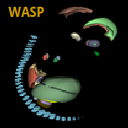Documentation/4.4/Extensions/Wasp
|
For the latest Slicer documentation, visit the read-the-docs. |
Introduction and Acknowledgements
|
Extension: Wasp Watershed Annotation and Segmentation Plugin for 3D Slicer. Acknowledgements:
This work was done at the Medical Research Council (MRC) Harwell, Oxfordshire. Funded by Mouse Phenotyping Informatics Infrastructure (MPI2) Author: Thomas Lawson
|
|
|
Module Description
The plugin consists of two main components
- Watershed stage: Perform a series of watershed filters on the original image
- Annotation stage: Creating a new label map out of selected components from the watershed stage
The primary use case of the tool is to perform multiple watershed segmentations (watershed stage) of an image and then use fiducials to pick out the good segmentations (annotation stage).
For code of the plugin see: https://github.com/Tomnl/Slicer-Wasp
This extension has been tested and works with 3D Slicer 4.5. If you are using the 3D slicer 4.4 version you might have to follow the instructions detailed on the github readme page (https://github.com/Tomnl/Slicer-Wasp)
Watershed stage
It allows the user to perform a series of Watershed segmentations on a 3D image using the SimpleITK “Morphological Watershed” without seeds.
They can edit various parameters but importantly they can choose a range of values to use for the “watershed level”.
- When the watershed value is lower the image will be segmented into more components.
- When the watershed level is higher the image will be segmented into less components
A user can then use a range for this parameter (e.g. 1 to 2 with steps of 0.1 resulting in 20 label map results)
Annotation stage
The user can then select individual segmentations out of any of the watershed produced label map using fiducials.
This will create a new label map with only the components the user has chosen. The user can also choose the order of the labels as well.
A model of the label map is generated as well.
Use Cases
I was primarily working with a micro-CT dataset of a mouse embryo and that is what I get the best results with. However, the extension can be used with other data including the Slicer examples:
RegLib_c01_1 Using Watershed level 2 to 2.5 with default settings. The idea is that you use fiducials to pick out the the good segmentations (say the tumour and eyes) and then they will be created into a new label map and isosurface.
CT-Head Watershed level 7 to 10 with with 0.5 iterations. Can use fiducials to get out the lungs.
A few notes: To gauge what watershed level to use I typically run WASP with watershed levels 0.1 to 10 with iteration steps of 1. I can then run more watershed iterations where it is needed e.g. 3 to 4 with iterations of 0.1.
The limits for the parameters were just what fit with the embryo dataset I used. The actual limits are just the same as the SimpleITK methods so I can modify if requested.
Tutorials
Tutorial on how to use the WASP extension. Please be aware that a few changes have been made since the tutorial was created. Video link does not work in presentation. See youtube link below for video.
https://www.youtube.com/watch?v=o9DA4gqWNjg&feature=youtu.be
Panels and their use
Similar Modules
References
Information for Developers
| Section under construction. |