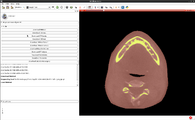Documentation/4.5/Extensions/IntensitySegmenter
|
For the latest Slicer documentation, visit the read-the-docs. |
Introduction and Acknowledgements
Author: Francois Budin
Contributors: Francois Budin (NIRAL, UNC), Pengdong Xiao (Department of Orthodontics, UNC), Beatriz Paniagua (Department of Orthodontics, UNC)
Contact: Francois Budin, <email>fbudin@unc.edu</email>
Website: https://www.nitrc.org/projects/dentaltools/
License: 3D Slicer License
Extension Description
Quick Tour of Features and Use
IntensitySegmenter is a simple tool that segments an image according to intensity value. It is mainly used to segment CT scans using the Hounsfield scale but the ranges of intensities and their corresponding labels can be specified in an input text file.
A list panels in the interface, their features, what they mean, and how to use them.
|
Example of a range file:
-infty 45 0 45 700 8 700 +infty 9
The first and second values on each line are the minimum and maximum intensities for the corresponding label specified as the third value on each line.
Use Cases
Similar Extensions
N/A
Information for Developers
More information as well as the source code can found on the project webpage: https://www.nitrc.org/projects/dentaltools/