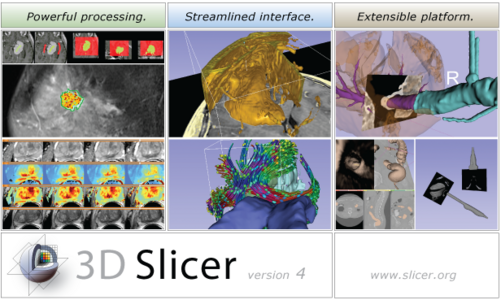Documentation/4.3/Developers
From Slicer Wiki
Home < Documentation < 4.3 < Developers
|
For the latest Slicer documentation, visit the read-the-docs. |
| New Developers: Welcome ! Check these instructions ! |
|
Getting involved
Developers mailing list / Sign-up / Browse archives
Resources Roadmap NEW
Source code repository CDash Quality Dashboard / Setup a dashboard
Bug tracker / Register / Report a problem / Contribute a patch
Labs NEW
Change logs and release details
|
Build instructions Create Slicer extensions UPDATED
Design & Implementation
|
How To
|