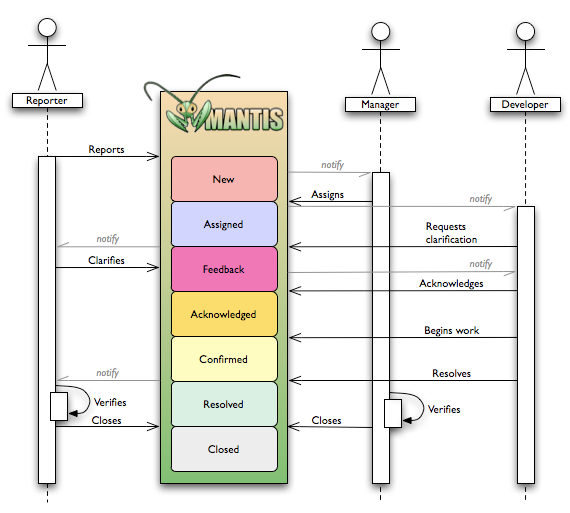Documentation/4.2/Report a problem
From Slicer Wiki
Home < Documentation < 4.2 < Report a problem
|
For the latest Slicer documentation, visit the read-the-docs. |
The following instructions describes the recommended workflow to report a problem related to Slicer application.
- 1. Register on the issue tracker
- 2. Sign-up on the developers mailing list
- 4. Send an email on the slicer-developers list pointing to the reported bug. Title of the email should start with
[BUG <IssueNumber>] Title of the bug
Mantis workflow
The following diagram illustrates Slicer issue workflow:
Source: Adapted from http://www.warelab.org/blog/?p=24