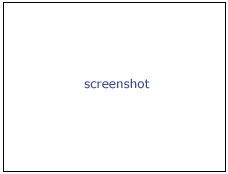Documentation/4.0/Modules/TractographyDisplay
Introduction and Acknowledgements
|
This work is part of the National Alliance for Medical Image Computing (NA-MIC), funded by the National Institutes of Health through the NIH Roadmap for Medical Research, Grant U54 EB005149. Information on NA-MIC can be obtained from the NA-MIC website. | |||
|
Module Description
Allows the user to manipulate several different characteristics of the traced white matter tracts. Examples are: change of color; display of the fractional anisotropy along the tract; display of the tracts as tubes or lines; interactive selection of the tracts; and cropping.
Use Cases
Most frequently used for these scenarios:
- Use Case 1: Change the scalar quantity displayed along the tract, like Fractional Anisotropy or Color By Orientation
- Use Case 2: Display the tracts as lines or tubes
- Use Case 3: Interactive selection or cropping of a certain bundle.
Tutorials
Links to tutorials that use this module
Panels and their use
A list of all the panels in the interface, their features, what they mean, and how to use them. For instance:
|
|
|
References
Publications related to this module go here. Links to pdfs would be useful. For extensions: link to the source code repository and additional documentation
Information for Developers
| Section under construction. |