Slicer 4.0:Training
From Slicer Wiki
Revision as of 18:27, 5 July 2011 by Nathan.taylor (talk | contribs)
Home < Slicer 4.0:Training
Slicer 4.0 Tutorials
| Category | Steps Taken | Problems | Image |
| Core tutorial 1 | Slicer3Minute Tutorial 1)open slicer. 2)opened data set. 3)rotated model. 4)clicked slice visibility icon (red). 5)turn skin opacity to 0.0. 6) clicked slice visibility icon (green). 7)clip the scull and bone exposing the white matter tissue. 8) move through the scan (green). 9)take visibility off white matter. 10) zoom in and out. |
Slicer3Minute Data step 2) picture for tutorial is out of date. |
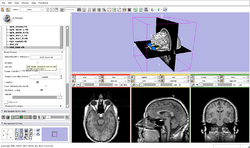
|
| Core tutorial 2 | Slicer3Visualization Tutorial 1) open slicer. 2) parts of slicer. 3) load volume 001.dcm from dicom directory. 4) open module volumes. 5) using window/level slider. 6) open volume spgr.nhdr. 7) select red only layout from the choose view icon. 8) fit the image size to window. 9) click foreground icon and select the dicom image. 10)change display using the background/foreground icons. 11)use slider to display ventricles. 12) go back to standard view. PART 2 1) select volume file. |
Slicer3Visualization Data step 2)edit tutorial no progress bar. step 3)a)slicer does not display the dicom header information, b) new tutorial image is needed c)click open not apply. step 5) new tutorial image is needed. step 11)scans improperly under (-30) (red) unsure if it is slicer or the selected data set. PART 2 step 1)the loading menu is missing, unable to do any more on this tutorial without it. |
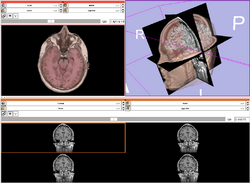
|
| skip | Programming in Slicer3 Tutorial 1)open file "helloworld.xml" and "helloworld.cxx" and "Cmakelists.txt". 2)edit the file "Cmakelists.txt". 3)open the Cmake executable. Audience: Programmers and Engineers. |
HelloWorld Plugin step 3) the tutorial shows the wrong location for the Cmake executable, it says "Slicer3-lib/CMake-build/bin" so i tried going through Slicer-4-libs but there is no CMake or build option. |
|
| skip | Hello Python Tutorial The Hello Python tutorial is an introduction to the integration of Python stand-alone programs outside of the Slicer3 source tree. Audience: Programmers and Engineers. |
HelloPython Plugin The HelloPython tutorial dataset contains an MR scan of the brain and pre-computed xml and Python code for integrating the Hello Python plug-in to Slicer3. |
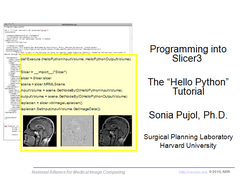
|
| Core | Interactive Editor Shows how to use the interactive editing tools in Slicer. Audience: All users and developers. |
Editor Data This dataset contains a MR dataset of the brain. |
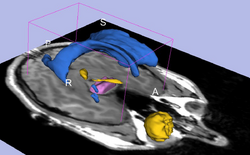
|
| Core | Manual Registration Shows how to manually/interactively align two images in Slicer3.6 Audience: First time & early users. |
Manual Registration Data This dataset contains two brain MRI of a single subject, obtained in different orientations. |
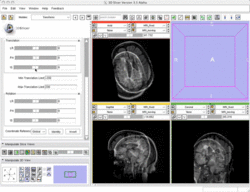
|
| Specialized | Diffusion MRI tutorial This tutorial guides you through the process of loading diffusion MR data, estimating diffusion tensors, and performing tractography of white matter bundles. Audience: All users and developers. |
Diffusion Data | 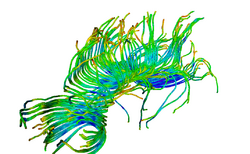
|
| Specialized | Change Tracker Tutorial This tutorial describes the use of ChangeTracker module to detect changes in tumor volume from two MRI scans. Audience: All users interested in longitudinal analysis of pathology. |
Training Data download is integrated with the ChangeTracker module (see Tutorial) | |
| Specialized | FreeSurfer Course The FreeSurfer dataset contains an MR scan of the brain and pre-computed FreeSurfer segmentation and cortical surface reconstructions.
|
FreeSurfer tutorial data | 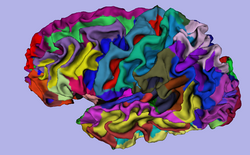
|
| Specialized | Neurosurgical Planning Tutorial This tutorial takes the trainee through a complete workup for neurosurgical patient-specific mapping. Also see this tutorial for information on how to use Slicer's affine registration, simple region growing, model maker and tractography modules. Audience: All users interested in image-guided therapy. |
Neurosurgical Planning Data | 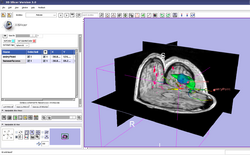
|
| Specialized | PET/CT SUV Tutorial This tutorial takes the trainee through the computation of SUV body weight on a baseline and followup study. |
PET/CT Data | 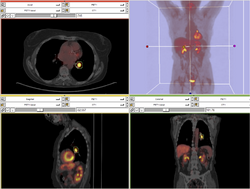
|
| Specialized | EMSegmenter Simple Mode This tutorial takes the trainee through the segmentation of a MRI Human Brain without to adjust any parameters. |
Human Brain T1 Data | 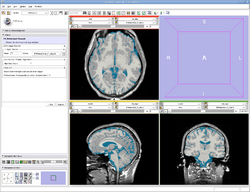
|
| Specialized | EMSegmenter Advanced Mode This tutorial takes the trainee through the segmentation of a MRI Human Brain. The trainee will learn how to setup the EMSegmenter, this includes the creation of a task, the creation of an anatomical tree and adjusting the weights for the EM algorithm. |
Human Brain T1 Data | 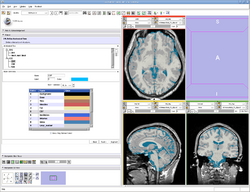
|
| Specialized | OpenIGTLink This tutorial shows to connect an IGT device using the OpenIGTLink. |
OpenIGTLink Data Simulator | 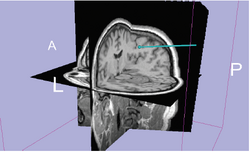
|
| Workflow | White Matter Exploration for Neurosurgical Planning This tutorial walks the user through a workflow for exploring white matter fibers surrounding a tumor using Diffusion Tensor Imaging (DTI) Tractography. |
White Matter Exploration dataset | 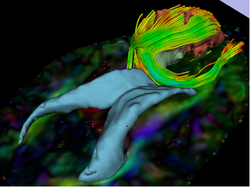
|