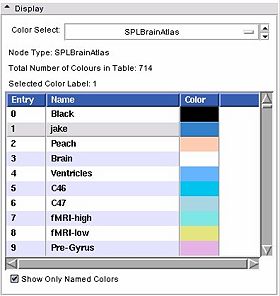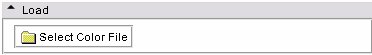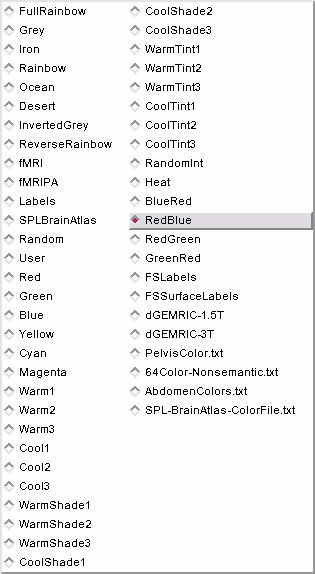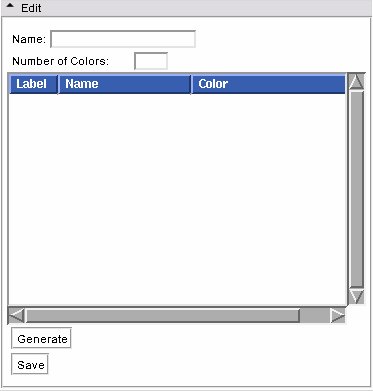Modules:Colors-Documentation-3.6
Return to Slicer 3.6 Documentation
Color Module
Color
General Information
Module Type & Category
Type: Interactive
Category: Base
Authors, Collaborators & Contact
- Nicole Aucoin: Brigham and Women's Hospital
- Sebastien Barre, Kitware Inc.
- Contact: Nicole Aucoin, nicole@bwh.harvard.edu
Module Description
The Color Module manages color look up tables.
Look-up Tables (LUTs) are used by mappers to translate between an integer and a color value for display of models and volumes.
Usage
Use Cases, Examples
This module is especially appropriate for these use cases:
- Use Case 1: change the color mapping of volumes,
- Use Case 2: change model scalar overlays
- Use Case 3: create new color tables
Examples of the module in use:
- Example 1
- Example 2
Tutorials
Links to tutorials explaining how to use this module:
- Tutorial 1
- Data Set 1
Quick Tour of Features and Use
You can also specify a directory from which to read color files using the View -> Application Settings window, Module Settings frame. Click on the Add a preset button to add one or more new user color file paths. The directory will be searched for color files with names ending in .txt (for now, csv coming later). You have to restart Slicer to load the new files after setting the paths the first time.
Color files have one color per line:
label name R G B A
label is an integer, name a string, and RGBA are 0-255. A = 255 for opaque.
In a the binary directory of Slicer3, the default color files live in share/Slicer3/SlicerBaseLogic/Resources/ColorFiles.
- Display panel:
This is a stand alone widget that can be popped up by other modules, for example the Editor. Here it lets you inspect the values of the colour look up table. Slicer supports three kinds of tables:
- Continuous scales, like the greyscale table.
- Parametric tables, defined by an equation, such as the FMRIPA table.
- Discrete tables, such as those read in from a file.
- Color Select: Choose from a drop down list of color nodes.
- Node Type: a label updated to give the type of the node currently being displayed
- Total Number of Colours in Table: a label updated to display the number of entries in the color look up table.
- Selected Color Label: used especially in the Editor module, draw with the colour last clicked upon in the table.
- List box: The contents of the colour table, the entry is the integer label value, the name will show up in the label map layer of th 22d slice windows when you mouse over voxels with the corresponding value, the Color column shows how the voxel will be rendered.
- Show Only Named Colors: when this box is checked, the list box will only be populated by named colours. Some colour tables can have memtpy entries that have no name and default to black, this option lets you hide or show them.
- Edit panel:
This panel lets users create a new colour look up table file.
Users are only allowed to edit User type tables. Use the Edit frame to create a new color table, and save it to a file.
First, give your new color table a name in the Name entry.
Then fill in the Number of Colors. The list box will be populated with the corresponding number of entries. You can reset this to a larger number w/o losing your current settings.
Then click on Generate to populate a new node from the GUI contents. The color node is now available to use in the Volumes or Edit modules.
Then you can click on Save to write the node to a file for future loading.
Development
Notes from the Developer(s)
Dependencies
The Volumes, Editor, and Models modules require this module.
Tests
On the Dashboard, these tests verify that the module is working on various platforms:
- vtkMRMLColorNodeTest1 vtkMRMLColorNodeTest1
- vtkMRMLColorTableNodeTest1 vtkMRMLColorTableNodeTest1
- vtkMRMLColorTableStorageNodeTest1 vtkMRMLColorTableStorageNodeTest1
- vtkMRMLdGEMRICProceduralColorNodeTest1 vtkMRMLdGEMRICProceduralColorNodeTest1
- vtkMRMLFreeSurferProceduralColorNodeTest1 vtkMRMLFreeSurferProceduralColorNodeTest1
- vtkMRMLPETProceduralColorNodeTest1 vtkMRMLPETProceduralColorNodeTest1
- vtkMRMLProceduralColorNodeTest1 vtkMRMLProceduralColorNodeTest1
- Slicer3ColorStorageNodeSceneTest Libs/MRML/Testing/Tcl/TestColorStorageNodeInScene.tcl
Known bugs
Follow this link to the Slicer3 bug tracker.
Usability issues
Follow this link to the Slicer3 bug tracker. Please select the usability issue category when browsing or contributing.
Source code & documentation
Source code:
- vtkSlicerColorGUI.cxx
- vtkSlicerColorGUI.h
- vtkSlicerColorLogic.cxx
- vtkSlicerColorLogic.h
- vtkSlicerColorDisplayWidget.cxx
- vtkSlicerColorDisplayWidget.h
- vtkSlicerColorEditWidget.cxx
- vtkSlicerColorEditWidget.h
- vtkMRMLColorNode.cxx
- vtkMRMLColorNode.h
Documentation generated by doxygen.
- Color GUI
- Color Logic
- Color Display Widget
- Color Edit Widget
- MRML Color Node (superclass from which other color nodes are derived)
More Information
Acknowledgment
This work is part of the National Alliance for Medical Image Computing (NAMIC), funded by the National Institutes of Health through the NIH Roadmap for Medical Research, Grant U54 EB005149.