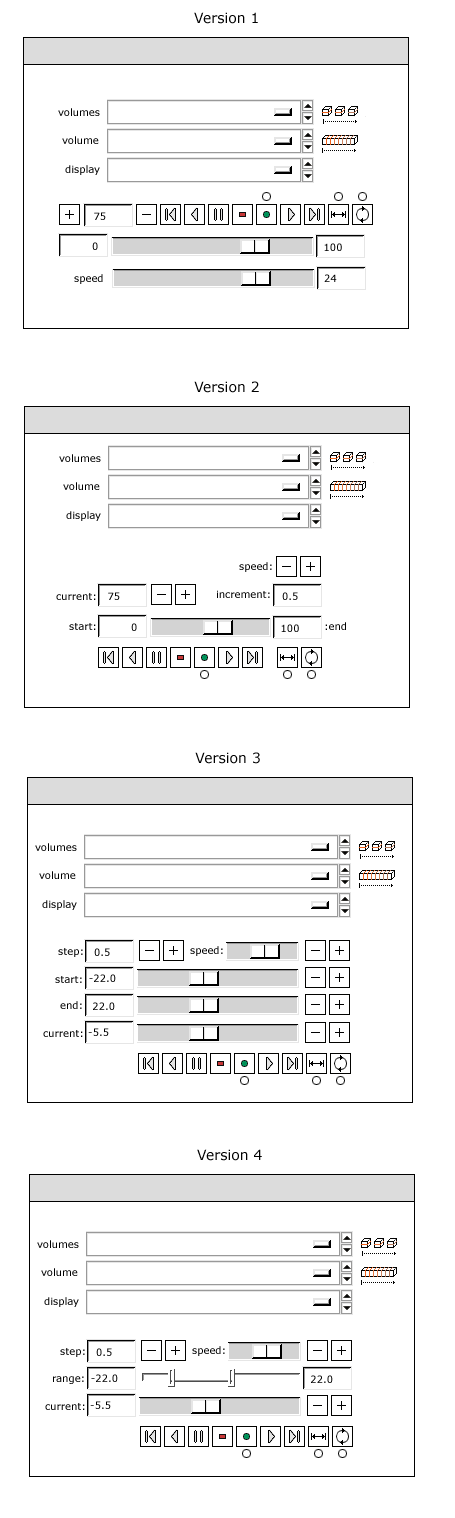Slicer3:UIDesign:WorkingProblems:CineDisplay
From Slicer Wiki
Revision as of 21:28, 17 December 2008 by Wjp (talk | contribs) (New page: Back to Slicer3 UI Design Design for a basic cine controller: Image:CineBasicController.png Design studies for a cine display that allows viewing either co...)
Home < Slicer3:UIDesign:WorkingProblems:CineDisplay
Back to Slicer3 UI Design
Design for a basic cine controller:
Design studies for a cine display that allows viewing either corresponding slices in multiple volumes over time, or consecutive slices in a single volume over time. Version 4 is the most recent iteration, containing elements for specifiying the following animation parameters:
- volumes (select a volume collection to animate)
- volume (select a single volume to animate)
- display (select Green, Yellow or Red slice viewer)
- step (set slice increment within a volume, or volume increment within a collection)
- speed (set animation speed from slow to fast)
- range ( choose range of slices within a volume, or range of volumes within a group. In the former case, we assume the animation displays consecutive slices in the specified range, incrementing according to the step size. In this latter case, we assume you select the slice of interest via the usual slice viewer gui, and animation displays the corresponding slice in each volume within the collection, incrementing according to the step size. )
- current ( show or choose current slice or current volume ).
And controller icons:
- go to first frame
- play in reverse
- pause
- stop
- record a movie
- play forward
- go to last frame
- loop
- ping-pong
Slicer 2.6's Interval Browser controller for viewing and organizing timeseries data: