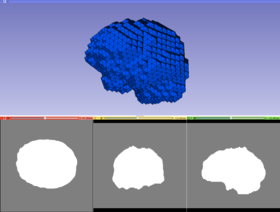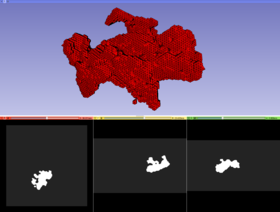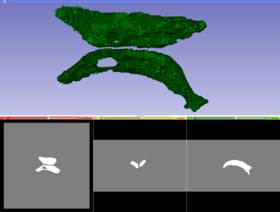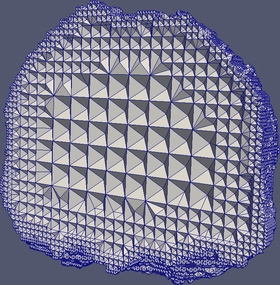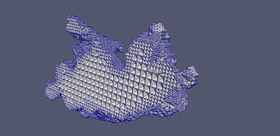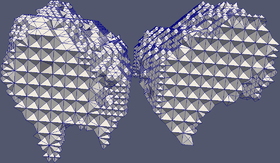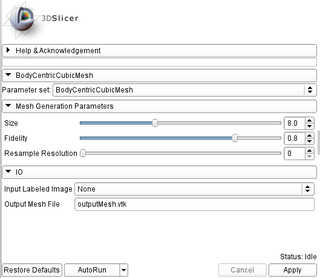Documentation/Nightly/Modules/BodyCentricCubicMesh
|
For the latest Slicer documentation, visit the read-the-docs. |
Introduction and Acknowledgements
|
Extension: CBC 3D I2MConversion
Author: Fotis Drakopoulos | |||
|
Module Description
The module generates a Body Centric Cubic (BCC) mesh from a labeled image. Initially the generated mesh is homogeneous, that means does not distinguish different tissues. Later the module specifies which tissue each tetrahedron belongs to. Each tissue is capable of automatically adjusting its resolution based on its geometric complexity and the predefined subdivision criterion. The current version of the module supports a single-tissue input labeled image.
Use Cases
Tutorials
N/A
Panels and their use
|
Note: this module will only work if the input image has identity orientation!
Similar Modules
References
- Fedorov A., Chrisochoides N., Kikinis R., Warfield S, "Tetrahedral mesh generation for medical imaging", The Insight Journal-2005 MICCAI Open-Source Workshop, 2005
- Yixun Liu, Panagiotis Foteinos, Andrey Chernikov and Nikos Chrisochoides, "Mesh Deformation-based Multi-tissue Mesh Generation for Brain Images", Engineering with Computers, Volume 28, pages 305-318, 2012.
Information for Developers
| Section under construction. |