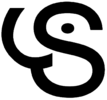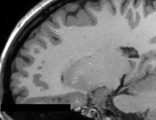Documentation/Nightly/Modules/BasicBrainTissues
From Slicer Wiki
Revision as of 16:50, 25 November 2016 by Acsenrafilho (talk | contribs) (BasicBrainTissue wiki page created)
Home < Documentation < Nightly < Modules < BasicBrainTissues
|
For the latest Slicer documentation, visit the read-the-docs. |
Introduction and Acknowledgements
|
Extension: BrainTissuesExtension | |||||||
|
Module Description
This module offer a...
Use Cases
- Use Case 1: a
- b
Panels and their use
IO:
- Input Volume
- Select the input image
- Output Volume
- Set the output image file which the filters should place the final result
Diffusion Parameters:
- Conductance
- The conductance regulates the diffusion intensity in the neighbourhood area. Choose a higher conductance if the input image has strong noise seem in the whole image space.
- Number of Iteractions
- The number of iterations regulates the numerical simulation of the anomalous process over the image. This parameters is also related with the de-noising intensity, however it is more sensible to the noise intensity. Choose the higher number of iterations if the image presents high intensity noise which is not well treated by the conductance parameter.
- Time Step
- The time step is a normalization parameters for the numerical simulation. The maximum value, given as default, is set to 3D images. Lower time step restrict the numerical simulation of the anomalous process.
- Anomalous parameter
- The anomalous parameter (or q value) is the generalization parameters responsible to give the anomalous process approach on the diffusion equation. See the reference paper[1] to choose the appropriate q value (at moment, only tested in MRI T1 and T2 weighted images).
Similar Modules
References
- paper
Information for Developers
| Section under construction. |
- ↑ Da S Senra Filho, A. C., Garrido Salmon, C. E., & Murta Junior, L. O. (2015). Anomalous diffusion process applied to magnetic resonance image enhancement. Physics in Medicine and Biology, 60(6), 2355–2373. doi:10.1088/0031-9155/60/6/2355