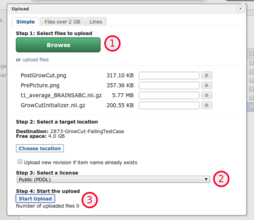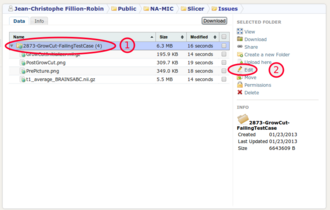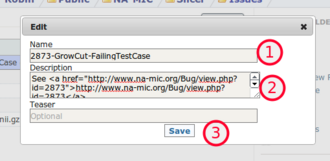Documentation/Nightly/Report a problem/UploadData
From Slicer Wiki
Revision as of 19:14, 23 January 2013 by JChris.FillionR (talk | contribs) (Created page with 'This document presents the steps allowing to share and associate a dataset with an issue. '''1'''. Create an account on our dedicated server: http://slicer.kitware.com/ '''2''…')
Home < Documentation < Nightly < Report a problem < UploadData
This document presents the steps allowing to share and associate a dataset with an issue.
1. Create an account on our dedicated server: http://slicer.kitware.com/
2. Create the following structure in your user public folder clicking on the "Create new folder" link
3. There are now two options:
3.1. Create and upload a TGZ archive.
3.2. Upload a folder containing all the data.
- Slicer-Issue-Upload-data-to-midas 2 folder.png
Step 1: Click on "Create a new folder"