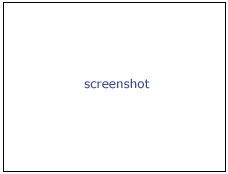Documentation/4.0/Modules/ChangeTracker
Introduction and Acknowledgements
|
This work is supported by NA-MIC, NAC, NCIGT, and the Slicer Community. This work is partially supported by NIH U01 CA151261 | |||
|
Module Description
ChangeTracker is a software tool for quantification of the subtle changes in pathology. The module provides a workflow pipeline that combines user input with the medical data. As a result we provide quantitative volumetric measurements of growth/shrinkage together with the volume rendering of the tumor and color-coded visualization of the tumor growth/shrinkage. ChangeTracker is not yet a generic tool for detecting small changes. It has been tuned specifically for meningioma growth analysis. Specifically, the assumptions made by ChangeTracker are the analyzed images are roughly aligned the pathology area is characterized by bright image intensities (contrast-enhanced meningioma MRI) images have similar, close to isotropic, spacing the change in pathology between the consequtive scans is small in relation to the total pathology volume If you want to apply ChangeTracker on non-meningioma data, please let us know. The algorithm is likely to require tuning of the parameters for registration and other processing steps.
Use Cases
Most frequently used for these scenarios:
- Quantification of small changes in meningioma tumor volume from post-contrast MRI
Tutorials
Under development
Panels and their use
A list of all the panels in the interface, their features, what they mean, and how to use them. For instance:
|
|
|
Similar Modules
- Point to other modules that have similar functionality
References
Publications related to this module go here. Links to pdfs would be useful. For extensions: link to the source code repository and additional documentation
Information for Developers
| Section under construction. |
![]() The section above is generated using the following wiki code:
The section above is generated using the following wiki code:
{{documentation/{{documentation/version}}/module-section|Information for Developers}}
{{documentation/{{documentation/version}}/module-developerinfo|ModuleTemplate|type=Interactive|category=Example}}
If you are documenting a CLI, the category should be extracted from the corresponding XML description. This could be done automatically using the following wiki template:
{{documentation/{{documentation/version}}/module-category|xmlurl=http://path/to/YOURMODULENAME.xml }}
If your module is available in Slicer repository, the following template could be useful to obtain the corresponding URL:
{{documentation/{{documentation/version}}/module-cli-xmlurl|{{documentation/modulename}}|SVNREVISION}}
Using this later template, the final syntax would be:
{{documentation/{{documentation/version}}/module-category|xmlurl={{documentation/{{documentation/version}}/module-cli-xmlurl|{{documentation/modulename}}|SVNREVISION}} }}