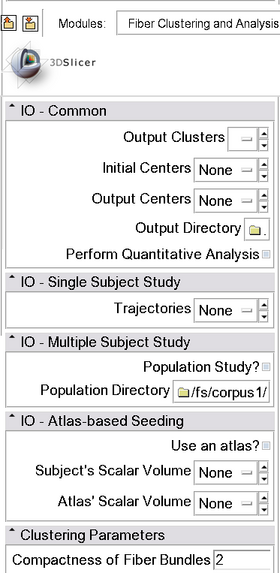DTI Fiber Clustering Module-Documentation-3.6.2
From Slicer Wiki
Home < DTI Fiber Clustering Module-Documentation-3.6.2
Contents
Module Name
Fiber Clustering and Analysis (EM Fiber Clustering) Module
Installation
To add the module to an installed binary of slicer (3.6.2 and later):
- Use the View->Extension Manager menu option
- The dialog will be initialized with the URL to the extensions that have been compiled to match your binary of slicer.
- Select EM Fiber Clustering to install and click to download. The installed extension, Fiber Clustering and Analysis, will be available when you restart slicer under Modules --> Diffusion --> Tractography.
Please report any installation problem to Mahnaz Maddah (mmaddah at alum.mit.edu)
Instructions and Test Data
Single-Subject
Test1 Data - Clustering of the cingulum fiber tracts Media:single_subject.tar.gz
Single-Subject with Atlas-Based Seeding
Test2 Data - Clustering of the uncinate fasciculus tract using the SRI24 atlas Media:atlas_based_seeding.tar.gz
Multi-Subject
Test3 Data - Clustering of the genu in multiple subjects Media:multi-subject.tar.gz