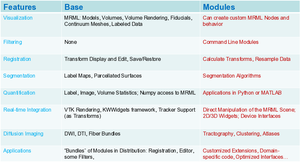Documentation
Contents
Introduction
This page is a portal for documentation about Slicer 3. For information for software developers, please go to the Developers page (see link in navigation box to the left).
- With the distribution of slicer3 there will be a set of bundled modules to get people started. The exact composition of the bundled modules hasn't been finalized, but it will be similar to the current set of modules that are built in. There may be different application-specific bundles that can optionally be loaded. E.g. a registration bundle, an IGT bundle, a diffusion bundle, etc.
How-To Tutorials
Main GUI
- Main Application GUI
- List of Hotkeys and Keyboard Shortcuts
- How to load data
- Save Scene and Data Module
Modules
Please copy the template linked below, paste it into your page and customize it with your module's information. Slicer3:Module_Documentation_Template
Core and Loadable Modules
- Data Module
- Volumes Module
- DTMRI Infrastructure
- Diffusion Editor
- Models Module
- Modelmaker
- Transforms Module
- Fiducials Module
- Volume Rendering Module
- Interactive Editor
- Query Atlas
- EM Segementer
- ChangeTracker
CLI Modules
- Registration: the top two have been somewhat tested by Ron on T1 weighted MR images and work pretty fast
- Affine Registration
- Deformable BSpline Registration
- The following are somewhat undocumented and or experimental
Modules on NITRC
We are using NITRC as a repository for contributed modules. As a general rule, we do not test them ourselves, it is the downloaders job to ensure that they do what they want them to do.
Click here to see a listing of Slicer 3 modules on NITRC.
For NITRC modules the work is still in-progress. Active work (05/2008):
- Sebastien is working on being able to build modules based on a configuration file.
- Terry Lorber has created GenerateLM to be used to add Loadable Module support to modules. This allows modules to be detected and loaded at run-time.
- Terry will continue to convert Modules/* projects to use this functionality Slicer3:Loadable_Modules:Current
- Once these are done Terry will look at how to download and install new modules from places like NITRC.
Update (10/2008):
Terry is completing a prototype of the download tool that will work in conjunction with binaries hosted by NITRC.
Problems and Feature Request
We have an issues tracker for Slicer 3. You need to create an account for filing reports. We keep track of both feature requests and bug reports. Make sure to use the pull-down in the upper right to select Slicer 3.
List of Modules
- CommandLineModule
- DistanceMapFiducials
- DistanceTransformModel
- EMSegment
- Editor
- FetchMI
- GradientAnisotropicDiffusionFilter
- MRAblation
- Meshing (BoundingBox, VoxelMesh)
- NeuroNav
- OpenIGTLink IF
- QdecModule
- QueryAtlas
- RealTimeImaging
- ScriptedModule
- ScriptedModuleExample
- Statistics
- Tractography (ROI, Fiducial)
- TumorGrowth
- VolumeRendering
- Volumes
- WFEngineModule