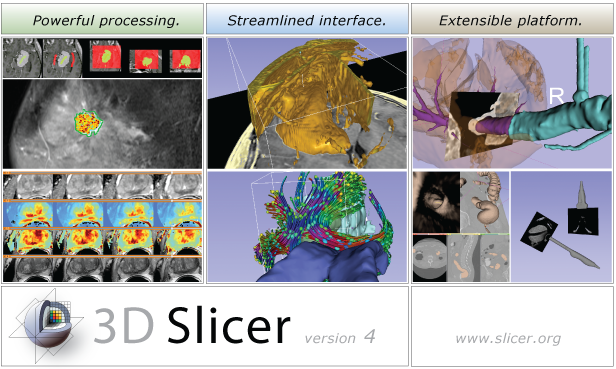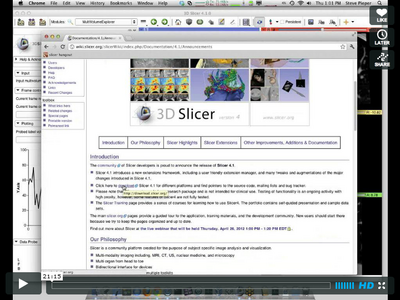Documentation/Nightly/Announcements
|
For the latest Slicer documentation, visit the read-the-docs. |
| Introduction | Our Philosophy | Slicer Highlights | Slicer Extensions | Other Improvements, Additions & Documentation |
Introduction
The community of Slicer developers is proud to announce the release of Slicer Nightly.
- Slicer Nightly introduces [...] and many tweaks and augmentations of the major changes introduced in Slicer Nightly.
- Click here to download Slicer Nightly for different platforms and find pointers to the source code, mailing lists and bug tracker.
- Please note that Slicer continues to be a research package and is not intended for clinical use. Testing of functionality is an ongoing activity with high priority, however, some features of Slicer4 are not fully tested.
- The Slicer Training page provides a series of courses for learning how to use Slicer4. The portfolio contains self-guided presentation and sample data sets.
The main slicer.org pages provide a guided tour to the application, training materials, and the development community. New users should start there because we try to keep the pages organized and up to date.
Find out more about Slicer Nightly in the webinar held on [...]:
Our Philosophy
Slicer is a community platform created for the purpose of subject specific image analysis and visualization.
- Multi-modality imaging including, MRI, CT, US, nuclear medicine, and microscopy
- Multi organ from head to toe
- Bidirectional interface for devices
- Expandable and interfaced to multiple toolkits
There is no restriction on use, but permissions and compliance with rules are responsibility of users. For details on the license see here
Slicer Highlights
Slicer Extensions
Looking at the Code Changes
From a git checkout you can easily see the all the commits since the time of the 4.4.2 release:
git log --since="Sat Dec 8 03:32:53 2012"
To see a summary of your own commits, you could use something like:
git log --since="Sat Dec 8 03:32:53 2012" --oneline --author=pieper
see the git log man page for more options.
Commit stats and full changelog