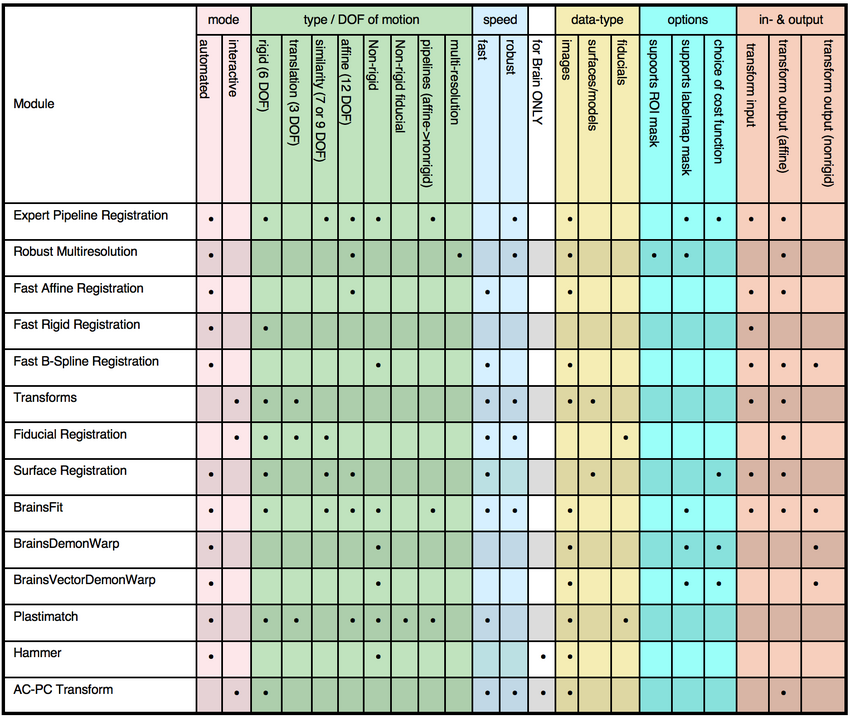Registration:Categories
From Slicer Wiki
Revision as of 15:49, 27 April 2010 by Meier (talk | contribs) (→looking for Tools for Preparing Data for Registration 70px)
Home < Registration:Categories
looking for a set of features: 3DSlicer Registration Feature/Decision Matrix
looking for Speed
looking for Robustness and/or Precision
choose by DOF
choose byDatatype
looking for Brain
looking for Tools for Preparing Data for Registration
Back to registration portal page
Slicer Registration Case Library: Examples & Tutorials
Contents
looking for a set of features: 3DSlicer Registration Feature/Decision Matrix 
- the matrix below shows which modules support which feature. If you're looking for a method with a particular combination of features this should help.
- if you would like to see additional criteria or a new module is not yet listed, please let us know: mailto:slicer-users at bwh.harvard.edu
looking for Speed 
- Manual/interactive alignment can be done via the Transforms module, e.g. for initial alignment. See here for a tutorial and example dataset on Manual Registration
- Affine: The Affine Registration Module performs automated affine registration. This is being replaced by the Register Images Module that performs the same function.
- Bspline: The Deformable B-Spline Registration Module performs non-rigid automated image registration.
looking for Robustness and/or Precision 
- The Register Images Module performs automated image registration, rigid to affine, based on image intensity similarities. It allows to focus the registration on a region of interest
- The Multires Affine Registration module performs robust automated affine image registration employing a multi-resolution scheme.
- Plastimatch
choose by DOF 
- rigid 6 DOF:
- Register Images. Set DOF to PipelineRigid.
- similarity 9 DOF:
- affine 12 DOF:
- Affine Registration
- The Multires Registration module performs robust affine image registration employing a multi-resolution scheme.
- Register Images. Set DOF to PipelineAffine.
- non rigid 27- 100s DOF:
- The Deformable B-Spline Registration Module performs non-rigid automated image registration.
- non rigid (fluid) >100 DOF
- The Demons Non-rigid Registration Module performs automated registration of images based on an optic flow mechanism. Deformations here are significantly more "fluid" (i.e. have more DOF and are less constrained) than for the BSpline method.
- The HAMMER Module performs elastic (non-rigid) alignment of brain images of different individuals based on tissue class segmentation and intensity (experimental stage).
- BrainsDemonWarp
- BrainsFit
- BrainsMush
- Plastimatch
choose byDatatype 
- images, same modality: The Register Images Module performs automated image registration, rigid to affine, based on image intensity similarities. It allows to focus the registration on a region of interest
- images, different modality: The Register Images Module performs automated image registration, rigid to affine, based on image intensity similarities. Select Mutual Information as cost function.
- surfaces: The ICP Surface Registration Module performs automated registration of surfaces (not images). This is useful if image data directly is unreliable, but surfaces can be produced from segmentations that provide good information about desired alignment.
- fiducials: The Fiducial Alignment Module can align images based on pairs of manually selected fiducial points (rigid and affine). Two sets of fiducials (fiducial lists) are required, forming matching pairs to be aligned. See Fiducials module below.
looking for Brain 
- The ACPC Transform Module is used to orient brain images along predefined anatomical landmarks: (manually defined) fiducials for the inter-hemispheral midline, anterior- and posterior commissure are used to align an image such that these landmarks become vertical and horizontal, respectively.
- BrainsDemon
- BrainsMush
- BrainsFit
- The HAMMER Module performs elastic (non-rigid) alignment of brain images of different individuals based on tissue class segmentation and intensity (experimental stage).
looking for Tools for Preparing Data for Registration 
- Intensity Normalization & Filtering
- Intensity corrections are often the first processing step of choice. MRI bias field inhomogeneities can adversely affect registration accuracy and stability, as can large differences in the intensity ranges between the two images, or large amounts of noise
- BiasFieldCorrection
- Histogram Equalization for matching intensity ranges
- Masking
- Masks are an important component of many registration tasks. They allow to focus the algorithm on the region of interest (ROI) that is to be registered and prevent it from being distracted by image content outside this ROI.
- SkullStrip
- EditorThreshold
- Otsu:*Segmentation Fast Marching
- MaskImage