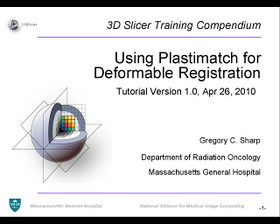Home < Modules:PlastimatchReturn to Slicer 3.6 Documentation
Plastimatch
General Information
Module Type & Category
Type: CLI
Category: Plastimatch
Authors, Collaborators & Contact
- Authors: See COPYRIGHT.TXT contained within the package
- Contact: Greg Sharp, Department of Radiation Oncology, Massachusetts General Hospital (gcsharp@partners.org)
- Web page: http://plastimatch.org
Module Description
Plastimatch is an open source software for deformable image registration. It is designed for high-performance volumetric registration of medical images, such as X-ray computed tomography (CT), magnetic resonance imaging (MRI), and positron emission tomography (PET). Software features include:
- B-spline method for deformable image registration (GPU and multicore accelerated)
- Demons method for deformable image registration (GPU accelerated)
- ITK-based algorithms for translation, rigid, affine, demons, and B-spline registration
- Pipelined, multi-stage registration framework with seamless conversion between most algorithms and transform types
- Landmark-based deformable registration using thin-plate splines for global registration
- Landmark-based deformable registration using radial basis functions for local corrections
- Broad support for 3D image file formats (using ITK), including Dicom, Nifti, NRRD, MetaImage, and Analyze
- Dicom and DicomRT import and export
- XiO import and export
- Plugins for 3D Slicer
Plastimatch also features two handy utilities which are not directly related to image registration:
- FDK cone-beam CT reconstruction (GPU and multicore accelerated)
- Digitally reconstructed radiograph (DRR) generation (GPU and multicore accelerated)
Usage
Use Cases, Examples
Plastimatch contains three separate plugins. This wiki page documents the automatic B-Spline deformable registration plugin.
- Automatic (B-spline) deformable image registration
Compared to other methods, the plastimatch registration method probably offers (1) superior accuracy for CT-CT registration, and (2) faster results. However, the plastimatch transform is not compatible within the MRML scene, so you cannot easily use it together with other plugins.
- Manual (landmark) deformable image registration
If you need to manually adjust your registration results, this is the tool for you! You can define a small number of corresponding landmarks (as few as one or two) to repair minor misregistrations.
However, the plastimatch transform is not compatible within the MRML scene, so you cannot easily use it together with other plugins.
- DICOM-RT structure set import
This handy plugin will load a DICOM-RT structure set, and render it as a labelmap.
Examples of the module in use:
- Intra-subject registration for adaptive radiotherapy
- Inter-subject registration for automatic segmentation
Tutorials
Quick Tour of Features and Use
- Input/Output panel:
- Fixed Volume: Here you choose the "fixed image", which is the reference image.
- Moving Volume: Here you choose the "moving image", which will be warped to match the fixed image.
- Output Volume: Here you choose where to put the warped image. You can replace an existing image in the scene, or create a new image.
- Cost Function: Here you can choose either Mean-squared error (MSE) for unimodal registration, or Mutual Information (MI) for multimodal registration.
- Hardware: Here you can choose either GPU for CUDA-accelerated registration, or CPU for multicore-accelerated registration.
- Stage 0 panel: Stage 0 is the a pre-alignment stage, which uses either a translation, rigid transform, or affine transform to make a rough alignment of the moving image to the fixed image. The default is not to do pre-alignment. If your images are reasonably well aligned you can keep this option off, which makes plastimatch run faster. But generally it doesn't hurt to enable Stage 0.
- Enable Stage 0: Click on this checkbox to enable the pre-alignment stage.
- Image Subsampling Rate: This option is specified as three integers, separated by commas. It tells plastimatch to subsample the images in the (x,y,z) dimensions by this amount for this stage. This is one of the methods that plastimatch implements multi-resolution registration. by cascading stages of different subsampling rates.
- Max Iterations: This option controls how many iterations of B-spline registration will be run in this stage. Usually there is no benefit beyond 200 iterations. Also, there is usually no harm in running extra iterations, except that it takes longer.
- Transformation: This option controls whether the pre-alignment uses a translation (3 DOF), a rigid transform (6 DOF), or an affine transform (12 DOF). Generally speaking, translation is recommended unless the images are extremely different.
- Stage 1 panel: Stage 1 is the first stage of non-rigid registration. The plastimatch plugin will always do at least one non-rigid stage.
- Image Subsampling Rate: This option is specified as three integers, separated by commas. It tells plastimatch to subsample the images in the (x,y,z) dimensions by this amount for this stage. This is one of the methods that plastimatch implements multi-resolution registration. by cascading stages of different subsampling rates.
- Max Iterations: This option controls how many iterations of B-spline registration will be run in this stage. Usually there is no benefit beyond 200 iterations. Also, there is usually no harm in running extra iterations, except that it takes longer.
- Grid Spacing: The grid spacing parameter is a floating point number which controls the size of the B-spline control grid, in mm. Larger spacing means a smoother registration, while smaller spacing means a finer registration.
- Stage 2 panel: Stage 2 is an optional second round of non-rigid registration. If you get good results after stage 1, you might try stage 2 to further improve the results. However, enabling stage 2 increases the time required to perform the registration.
- Enable Stage 2: Click on this checkbox to enable stage 2.
- Image Subsampling Rate: This option is specified as three integers, separated by commas. It tells plastimatch to subsample the images in the (x,y,z) dimensions by this amount for this stage. This is one of the methods that plastimatch implements multi-resolution registration. by cascading stages of different subsampling rates.
- Max Iterations: This option controls how many iterations of B-spline registration will be run in this stage. Usually there is no benefit beyond 200 iterations. Also, there is usually no harm in running extra iterations, except that it takes longer.
- Grid Spacing: The grid spacing parameter is a floating point number which controls the size of the B-spline control grid, in mm. Larger spacing means a smoother registration, while smaller spacing means a finer registration.
|
|
Development
Notes from the Developer(s)
The most up-to-date docmentation is available at the plastimatch web site: http://plastimatch.org
Dependencies
This module has no dependencies.
Tests
Plastimatch features approximately 100 test cases.
Known bugs
Usability issues
Please report usability issues to the bug tracker.
Source code & documentation
Source code:
Documentation:
More Information
Acknowledgment
National Institutes of Health
NIH / NCI 6-PO1 CA 21239
Federal share of program income earned by MGH on C06CA059267
Progetto Rocca Foundation
A collaboration between MIT and Politecnico di Milano
References
Publications related to this module go here. Links to pdfs would be useful.