Modules:DeformableB-SplineRegistration-Documentation-3.6
Return to Slicer 3.4 Documentation
Module Name
Deformable B-Spline Registration
General Information
This module was implemented by Jim Miller and Bill Lorensen and is based on the ITK B-spline implementation.
Module Type & Category
Type: CLI
Category: Base or (Filtering, Registration, etc.)
Authors, Collaborators & Contact
- Author: Bill Lorensen
- Contact: bill.lorensen at gmail.com
Module Description
Overview of what the module does goes here.
Usage
- Parameters:
- Iterations: Number of iterations to run the optimization method to estimate the registration parameters.
- Grid Size: Number of grid points on interior of the fixed image. Larger grid sizes allow for finer registrations.
- You can use this module to manually run a multiresolution registration by starting with a coarse grid, creating a resampled volume, and passing that resampled volume as the moving image for the next run with a finer grid.
- Make sure you hit the tab key when changing the grid size.
- Histogram bins: Number of histogram bins to use for Mattes Mutual Information. Reduce the number of bins if a deformable registration fails. If the number of bins is too large, the estimated PDFs will be a field of impulses and will inhibit reliable registration estimation.
- Spatial samples: Number of spatial samples to use in estimating Mattes Mutual Information. Larger values yield more accurate PDFs and improved registration quality.
- Constrain deformation: Constrain the deformation to the amount specified in Maximum Deformation
- Maximum deformation: If Constrain Deformation is checked, limit the deformation to this amount.
- Default pixel value: Default pixel value used if resampling a pixel outside of the volume.
- IO
- Intial Transform: Initial transform for aligning the fixed and moving image. Maps positions in the fixed coordinate frame to positions in the moving coordinate frame. This transform should be an affine or rigid transform. It is used an a bulk transform for the BSpline. Optional.
- Fixed image: Fixed image to which to register
- Moving image: Image to register to the fixed image
- Output transform: Transform calculated that aligns the fixed and moving image. Maps positions from the fixed coordinate frame to the moving coordinate frame. Optional (specify an output transform or an output volume or both).
- Output Volume: Resampled moving image to fixed image coordinate frame. Optional (specify an output transform or an output volume or both).
- click Apply
- Be careful how you set the parameters
Examples, Use Cases & Tutorials
The BSpline registration module is used in the following examples of the Registration Case Library.
Each case contains a step-by-step tutorial incl. parameter selections/presets.
 RegLib C03: DWI alignment: align DTI volume with structural reference scan (T2)
RegLib C03: DWI alignment: align DTI volume with structural reference scan (T2) RegLib C06:Breast MRI follow-up post treatment
RegLib C06:Breast MRI follow-up post treatment RegLib C08:Intra-subject PET-CT follow-up
RegLib C08:Intra-subject PET-CT follow-up RegLib C10: Segmentation via co-registered probabilistic tissue atlas
RegLib C10: Segmentation via co-registered probabilistic tissue atlas
Quick Tour of Features and Use
List all the panels in your interface, their features, what they mean, and how to use them. For instance:
- Input panel:
- Parameters panel:
- Output panel:
- Viewing panel:
Development
Dependencies
Other modules or packages that are required for this module's use.
Known bugs
Follow this link to the Slicer3 bug tracker.
Usability issues
Follow this link to the Slicer3 bug tracker. Please select the usability issue category when browsing or contributing.
Source code & documentation
Source Code: [1]
Documentation: doxygen
More Information
Acknowledgment
This work is part of the National Alliance for Medical Image Computing (NAMIC), funded by the National Institutes of Health through the NIH Roadmap for Medical Research, Grant U54 EB005149. Information on the National Centers for Biomedical Computing can be obtained from National Centers for Biomedical Computing.