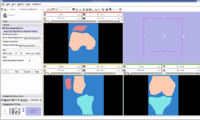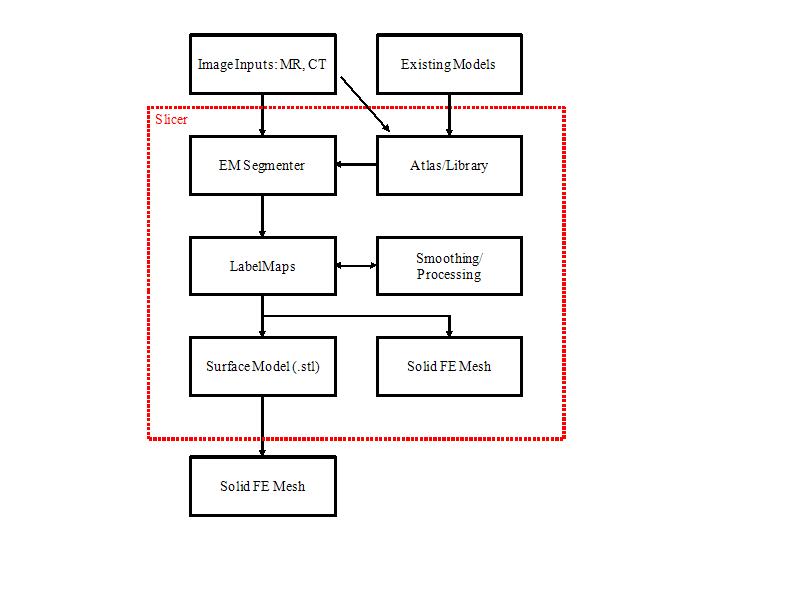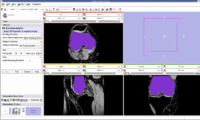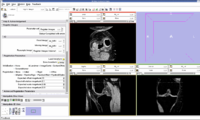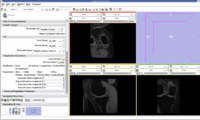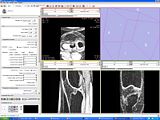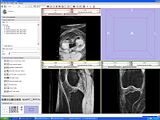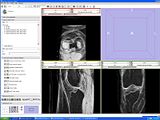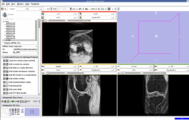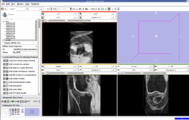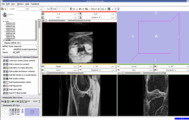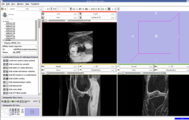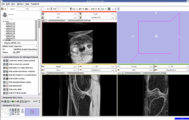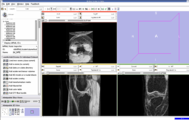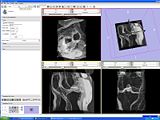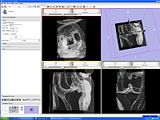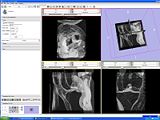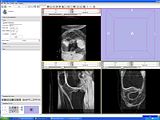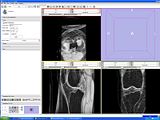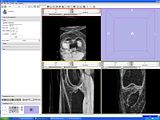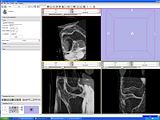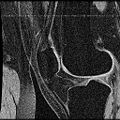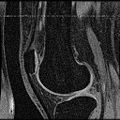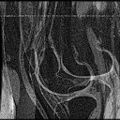Difference between revisions of "Stanford Simbios group"
| Line 110: | Line 110: | ||
Image:64 58 PipeLinedAffine Registration 300 Iterations.JPG | Image:64 58 PipeLinedAffine Registration 300 Iterations.JPG | ||
Image:64 58 PipeLinedAffine Registration 400 Iterations.JPG | Image:64 58 PipeLinedAffine Registration 400 Iterations.JPG | ||
| + | </gallery> | ||
| + | |||
| + | |||
| + | ==='''Update May 25, 2009'''=== | ||
| + | We tried '''Affine registration''' for the above mentioned patients with 64 as fixed MRI and 58 as moving MRI and '''no''' landmark point. The zipped file which contains scene along with screenshots is | ||
| + | [[Image:BSpline_Registration_Varying_Iterations.zip |left|BSpline_Registration_Varying_Iterations]]. We varied the number of iterations from 50 to 5000. | ||
| + | <gallery widths="200px" perrow="6"> | ||
| + | Image:AffineRegistration InitialTransform 200Iterations.JPG | ||
| + | Image:AffineRegistration InitialTransform 300Iterations.JPG | ||
| + | Image:AffineRegistration InitialTransform 400Iterations.JPG | ||
</gallery> | </gallery> | ||
Latest revision as of 02:48, 30 May 2009
Home < Stanford Simbios group
Contents
Aim
To develop a generic semi-automatic segmentation toolkit to convert images of musculoskeletal structures to 3D models.
Process Flowchart
Progress
Atlas Generation from Input MR Images
Model Generation from Input MR Images
Pre-Segmented models for femur, patella and tibia are obtained for a patient (in .stl format).
Create a filled label map using PolyDataToFilledLabelMap module in slicer
The models generated in the above step are closed but hollow. But EM Segmentation requires the atlas given to be in closed filled format. Hence we converted the hollow closed models into filled label volumes using the module PolyDataToFilledLabelMap module in Slicer. The output label map of this module is of datatype unsigned char and is converted to short datatype.
EM Segmentation based on the atlas
The output label map in the above is given as input atlas in the EM Segmentation step. As an initial step we ran EM Segmentation on the same patient. The EM Segmented output is given in the below figure.
Register Images
Register Images Module in Slicer
We are now in the process of trying to register new patient image to the existing patient image. If we register the images, we can get the transform which can be used to register the existing atlas (label map) to the new patient.
We think that Pipelined Bspline Registration may give promising results for our dataset. Below are some of the results. Here we consider 64_MRI as the fixed image and 58_MRI as the moving image and used Pipelined BSpline Image registration method for registration. Also we gave one point as landmark point.
We also tried affine registration for the above mentioned patients with 64 as fixed MRI and 58 as moving MRI and one landmark point. The zipped file which contains scene along with screenshots is File:64 58 Affine Registration.zip
We also tried BSpline registration for the above mentioned patients with 64 as fixed MRI and 58 as moving MRI and one landmark point. The zipped file which contains scene along with screenshots is
File:64 58 BSpline Registration.zip. Here we used 4 points as landmarks.
We also tried Affine registration for the above mentioned patients with 64 as fixed MRI and 58 as moving MRI and four landmark point. The zipped file which contains scene along with screenshots is
File:64 58 Affine Various Iterations.zip. Here we used 4 points as landmarks. We varied the number of iterations from 200 to 400.
Update May 13, 2009
We tried Affine registration for the above mentioned patients with 64 as fixed MRI and 58 as moving MRI and no landmark point. The zipped file which contains scene along with screenshots is File:64 58 Affine Various Iterations.zip. We varied the number of iterations from 200 to 400.
Update May 14, 2009
We tried Affine registration for the above mentioned patients with 64 as fixed MRI and 58 as moving MRI and 10 landmark point. The zipped file which contains scene along with screenshots is File:Affine Registration 10 Landmark Points Varying Iterations.zip. We varied the number of iterations from 50 to 450.
Update May 20, 2009
We tried BSpline registration for the above mentioned patients with 64 as fixed MRI and 58 as moving MRI and no landmark point. The zipped file which contains scene along with screenshots is File:Affine Registration 10 Landmark Points Varying Iterations.zip. We varied the number of iterations from 50 to 450.
Update May 21, 2009
We tried Pipelined Affine registration for the above mentioned patients with 64 as fixed MRI and 58 as moving MRI and no landmark point. The zipped file which contains scene along with screenshots is File:BSpline Registration Varying Iterations.zip. We varied the number of iterations from 50 to 450.
Update May 25, 2009
We tried Affine registration for the above mentioned patients with 64 as fixed MRI and 58 as moving MRI and no landmark point. The zipped file which contains scene along with screenshots is File:BSpline Registration Varying Iterations.zip. We varied the number of iterations from 50 to 5000.
Multi Image Registration
We have also tried the approach of Non-rigid Groupwise Registration using Bspline Deformation Model by Serdar K. Balci, Polina Golland and William M. Wells. In this approach, we try to give one slice each of two different patients we need to register as input. Here are some of the results of their approach.
- Slice 1:
- Slice 2:
- Mean Slice of above two :
- Slice 1:
- Slice 2:
- Mean Slice of above two :