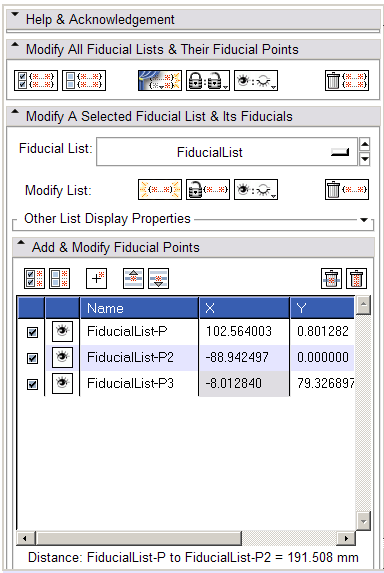Difference between revisions of "Slicer3:UIDesign:WorkingProblems:FiducialsGUIDesignRevisions:Draft3"
From Slicer Wiki
| Line 13: | Line 13: | ||
* other display properties hidden in collapsed frame to save room | * other display properties hidden in collapsed frame to save room | ||
* grouping of all functionality that applies in context of 'selected' fiducial list. | * grouping of all functionality that applies in context of 'selected' fiducial list. | ||
| + | * use toggle buttons for selected list hide/expose and lock/unlock state so state is visible at-a-glance | ||
| + | * removing text titles in multicolumn where possible to leaves space for important info fidname, x,y,z... | ||
| + | * 'selected' column has no text title -- visual readout sufficient & implicit with check or uncheck. | ||
| + | * visible column also has no text title -- visual readout sufficient -- click on eye to change visibility of point | ||
| + | * lock column moved to right-most of multicolumn list, -- visual readout sufficent -- (no individual control there yet) | ||
| + | * tool tips enriched a bit | ||
[[Image:UIDesignSlicer3.4FiducialsGUIDraft5.png]] | [[Image:UIDesignSlicer3.4FiducialsGUIDraft5.png]] | ||
Revision as of 19:13, 29 April 2009
Home < Slicer3:UIDesign:WorkingProblems:FiducialsGUIDesignRevisions:Draft3Fiducials GUI design revision for Slicer3.4 release
Working design revision:
- coarse to fine adjustment (from top to bottom)
- consistent placement of select, delete functionality in all panels
- consistent placement of hide/expose lock/unlock visible/invisible on all panels
- different visual rendering of list hide/expose and fiducial visible/invisible concepts
- different visual rendering of operations on ***all*** lists versus the currently selected list.
- other display properties hidden in collapsed frame to save room
- grouping of all functionality that applies in context of 'selected' fiducial list.
- use toggle buttons for selected list hide/expose and lock/unlock state so state is visible at-a-glance
- removing text titles in multicolumn where possible to leaves space for important info fidname, x,y,z...
- 'selected' column has no text title -- visual readout sufficient & implicit with check or uncheck.
- visible column also has no text title -- visual readout sufficient -- click on eye to change visibility of point
- lock column moved to right-most of multicolumn list, -- visual readout sufficent -- (no individual control there yet)
- tool tips enriched a bit