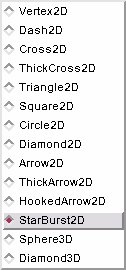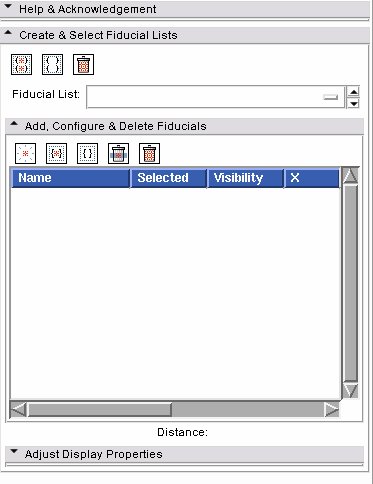Difference between revisions of "Modules:Fiducials-Documentation"
| Line 18: | Line 18: | ||
The distance between the first two selected fiducials in the list will be computed automatically and appear in a label below the list of fiducials. | The distance between the first two selected fiducials in the list will be computed automatically and appear in a label below the list of fiducials. | ||
| + | |||
| + | The display properties of the fiducials in the list can be adjusted by expanding the 'Adjust Display Properties' tab: | ||
| + | [[Image:FiducialsAdjustDisplayProperties2.jpg]] | ||
| + | There is a long list of glyph types available, each list can have a different glyph type, as well as colour and size properties. The default is the 2D starburst, but 3D glyphs are also available. | ||
| + | [[Image:FiducialsGlyphTypes.jpg]] | ||
Revision as of 15:31, 10 September 2008
Home < Modules:Fiducials-DocumentationReturn to Slicer Documentation
The Fiducials Module creates and manages lists of Fiducial points.
Click on the tool bar icon of an arrow pointing to a starburst fiducial to enter the 'place a new object mode', then click on 3D models or on 2D slices.
![]()
You can also place fiducials while in 'tranform view' mode by positioning the mouse over a 2D slice plane in the Slice view windows (it must be the active window) and pressing the 'P' key. You can then click and drag the fiducial using the mouse in 'transform view' mode. 3D interactions are possible by clicking and dragging the fiducials in the 3D window.
You can reset the positions of the fiducials in the table that appears in the Display section of the Fiducials GUI and adjust selection (fiducials must be selected if they are to be passed into a command line module).

To align slices with fiducials, move the fiducial while holding down the Control key. You can use the '`' (backtick) key to jump to the next fiducial, Shift-` to jump backwards through the list.
Use the backspace or delete key to delete a fiducial over which you are hovering in 2D.
The distance between the first two selected fiducials in the list will be computed automatically and appear in a label below the list of fiducials.
The display properties of the fiducials in the list can be adjusted by expanding the 'Adjust Display Properties' tab:
 There is a long list of glyph types available, each list can have a different glyph type, as well as colour and size properties. The default is the 2D starburst, but 3D glyphs are also available.
There is a long list of glyph types available, each list can have a different glyph type, as well as colour and size properties. The default is the 2D starburst, but 3D glyphs are also available.