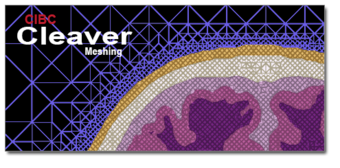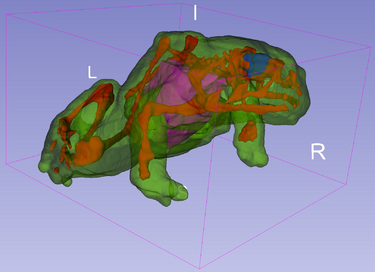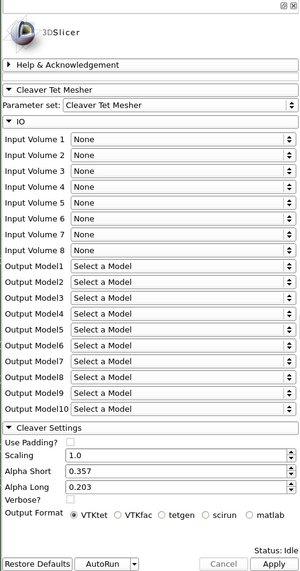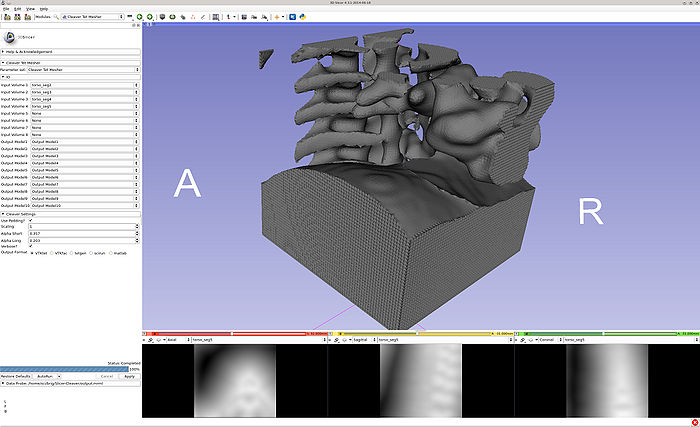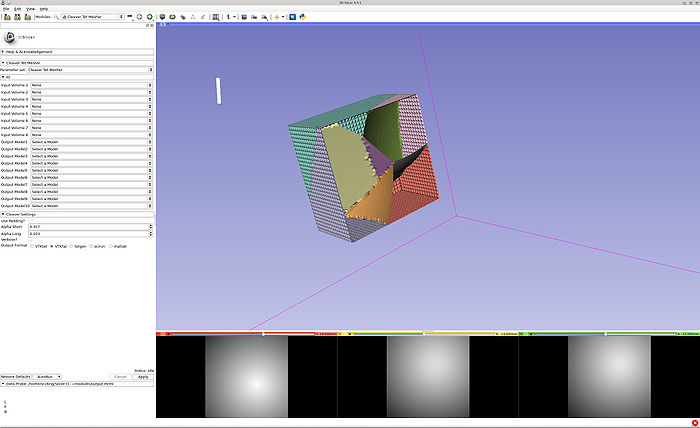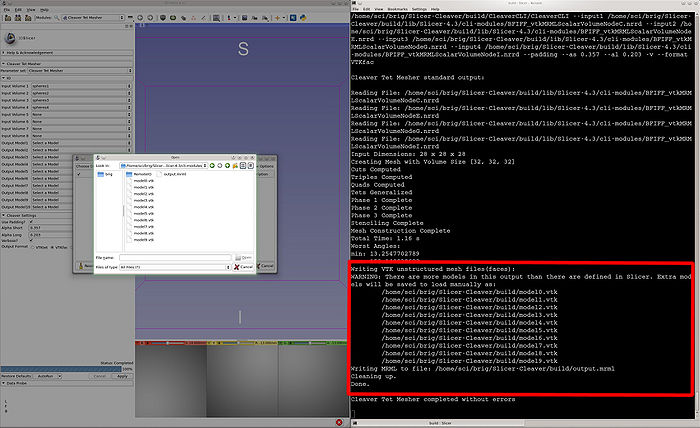Difference between revisions of "Documentation/Nightly/Extensions/CleaverExtension"
(Created page with '<noinclude>{{documentation/versioncheck}}</noinclude> <!-- ---------------------------- --> {{documentation/{{documentation/version}}/module-header}} <!-- -----------------------…') |
Tag: 2017 source edit |
||
| Line 11: | Line 11: | ||
Extension: [[Documentation/{{documentation/version}}/Extensions/CleaverExtension|CleaverExtension]]<br><br> | Extension: [[Documentation/{{documentation/version}}/Extensions/CleaverExtension|CleaverExtension]]<br><br> | ||
| + | |||
| + | <h1>'''Important: this extension is obsolete. The new [https://github.com/lassoan/SlicerSegmentMesher#segment-mesher-extension SegmentMesher extension] uses latest Cleaver2 mesher, can use segmentation modes directly as input, and does not have limitations, such as number of pieces.'''</h1> | ||
| + | |||
Cleaver - A MultiMaterial Tetrahedral Meshing Library and Application<br> | Cleaver - A MultiMaterial Tetrahedral Meshing Library and Application<br> | ||
Revision as of 20:24, 27 July 2020
Home < Documentation < Nightly < Extensions < CleaverExtension
|
For the latest Slicer documentation, visit the read-the-docs. |
Introduction and Acknowledgements
|
Important: this extension is obsolete. The new SegmentMesher extension uses latest Cleaver2 mesher, can use segmentation modes directly as input, and does not have limitations, such as number of pieces.Cleaver - A MultiMaterial Tetrahedral Meshing Library and Application
Developed at the SCI Institute, University of Utah. Author: Jonathan Bronson Module DescriptionCleaverExtension is a Slicer CLI Module that takes a set of NRRD Volumes and creates a set of tetrahedral meshes
to import into the Slicer MRML. Based on the "Lattice Cleaving" algorithm (see References), this method is theoretically guaranteed to produce valid meshes with bounded dihedral angles, while still conforming to multimaterial material surfaces. Empirically these bounds have been shown to be significant. Use CasesPanels and their use
Cleaver operates on indicator functions (each defined by an input volume), and requires at least two. If you provide only a single function, Cleaver attempts to make an 'inverse' material for you automatically, by multiplying the field by -1 (therefore one material should have voxel value of X and the other material should have voxel value of -X). One other thing you might want to watch out for is you're using a very discontinuous input field. This is going to lead to stair-stepping artifacts on your output mesh. Providing smooth input functions will eliminate this problem. Tutorials
Sample data: Media:CleaverSampleData.zip
References
Information for DevelopersFor technical questions or problems, please use contacts in the introduction. |